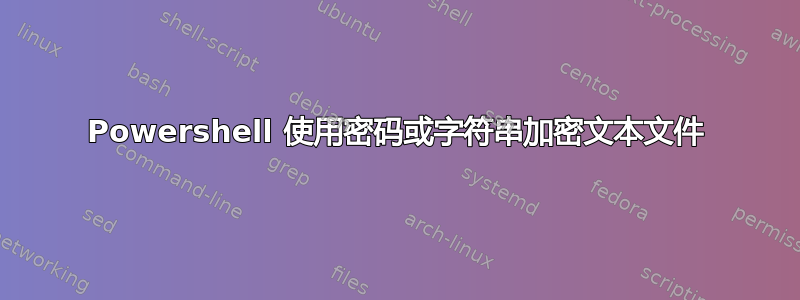
我正在运行一台具有命令提示符访问权限的共享计算机,并且我希望能够使用唯一的用户识别密码从 powershell 脚本加密和解密文本文件。这样,没有该密码就无法打开该文件。我尝试使用这个模块,但它似乎需要一种称为证书的东西。我想要的是一个可以用类似的东西调用的 powershell 脚本-Encrypt -File "Path\To\File" -Password -"12345"(以及类似的东西来解密它)。有这样的工具吗?如果没有,我该怎么做呢?
答案1
以下 PowerShell 可满足您的需要。(来源*)
描述:
该 PowerShell 模块包括 3 个 cmdlet,用于创建 AES 密钥、加密文件和解密文件。
使用示例:
#Create Key
$key = New-CryptographyKey -Algorithm AES
#Encrypt the file
Protect-File '.\secrets.txt' -Algorithm AES -Key $key -RemoveSource
#Decrypt the file
Unprotect-File '.\secrets.txt.AES' -Algorithm AES -Key $key -RemoveSource
The full module code:
function New-CryptographyKey()
{
<#
.SYNOPSIS
Generates a random cryptography key.
.DESCRIPTION
Generates a random cryptography key based on the desired key size.
.PARAMETER Algorithm
Algorithm to generate key for.
.PARAMETER KeySize
Number of bits the generated key will have.
.PARAMETER AsPlainText
Returns a String instead of SecureString.
.OUTPUTS
System.Security.SecureString. New-CryptographyKey return the key as a SecureString by default.
System.String. New-CryptographyKey will return the key in plain text as a string if the -AsPlainText parameter is specified.
.EXAMPLE
$key = New-CryptographyKey
This example generates a random 256-bit AES key and stores it in the variable $key.
.NOTES
Author: Tyler Siegrist
Date: 9/22/2017
#>
[CmdletBinding()]
[OutputType([System.Security.SecureString])]
[OutputType([String], ParameterSetName='PlainText')]
Param(
[Parameter(Mandatory=$false, Position=1)]
[ValidateSet('AES','DES','RC2','Rijndael','TripleDES')]
[String]$Algorithm='AES',
[Parameter(Mandatory=$false, Position=2)]
[Int]$KeySize,
[Parameter(ParameterSetName='PlainText')]
[Switch]$AsPlainText
)
Process
{
try
{
$Crypto = [System.Security.Cryptography.SymmetricAlgorithm]::Create($Algorithm)
if($PSBoundParameters.ContainsKey('KeySize')){
$Crypto.KeySize = $KeySize
}
$Crypto.GenerateKey()
if($AsPlainText)
{
return [System.Convert]::ToBase64String($Crypto.Key)
}
else
{
return [System.Convert]::ToBase64String($Crypto.Key) | ConvertTo-SecureString -AsPlainText -Force
}
}
catch
{
Write-Error $_
}
}
}
Function Protect-File
{
<#
.SYNOPSIS
Encrypts a file using a symmetrical algorithm.
.DESCRIPTION
Encrypts a file using a symmetrical algorithm.
.PARAMETER FileName
File(s) to be encrypted.
.PARAMETER Key
Cryptography key as a SecureString to be used for encryption.
.PARAMETER KeyAsPlainText
Cryptography key as a String to be used for encryption.
.PARAMETER CipherMode
Specifies the block cipher mode to use for encryption.
.PARAMETER PaddingMode
Specifies the type of padding to apply when the message data block is shorter than the full number of bytes needed for a cryptographic operation.
.PARAMETER Suffix
Suffix of the encrypted file to be removed.
.PARAMETER RemoveSource
Removes the source (decrypted) file after encrypting.
.OUTPUTS
System.IO.FileInfo. Protect-File will return FileInfo with the SourceFile, Algorithm, Key, CipherMode, and PaddingMode as added NoteProperties
.EXAMPLE
Protect-File 'C:\secrets.txt' $key
This example encrypts C:\secrets.txt using the key stored in the variable $key. The encrypted file would have the default extension of '.AES' and the source (decrypted) file would not be removed.
.EXAMPLE
Protect-File 'C:\secrets.txt' -Algorithm DES -Suffix '.Encrypted' -RemoveSource
This example encrypts C:\secrets.txt with a randomly generated DES key. The encrypted file would have an extension of '.Encrypted' and the source (decrypted) file would be removed.
.EXAMPLE
Get-ChildItem 'C:\Files' -Recurse | Protect-File -Algorithm AES -Key $key -RemoveSource
This example encrypts all of the files under the C:\Files directory using the key stored in the variable $key. The encrypted files would have the default extension of '.AES' and the source (decrypted) files would be removed.
.NOTES
Author: Tyler Siegrist
Date: 9/22/2017
#>
[CmdletBinding(DefaultParameterSetName='SecureString')]
[OutputType([System.IO.FileInfo[]])]
Param(
[Parameter(Mandatory=$true, Position=1, ValueFromPipeline=$true, ValueFromPipelineByPropertyName=$true)]
[Alias('PSPath','LiteralPath')]
[string[]]$FileName,
[Parameter(Mandatory=$false, Position=2)]
[ValidateSet('AES','DES','RC2','Rijndael','TripleDES')]
[String]$Algorithm = 'AES',
[Parameter(Mandatory=$false, Position=3, ParameterSetName='SecureString')]
[System.Security.SecureString]$Key = (New-CryptographyKey -Algorithm $Algorithm),
[Parameter(Mandatory=$true, Position=3, ParameterSetName='PlainText')]
[String]$KeyAsPlainText,
[Parameter(Mandatory=$false, Position=4)]
[System.Security.Cryptography.CipherMode]$CipherMode,
[Parameter(Mandatory=$false, Position=5)]
[System.Security.Cryptography.PaddingMode]$PaddingMode,
[Parameter(Mandatory=$false, Position=6)]
[String]$Suffix = ".$Algorithm",
[Parameter()]
[Switch]$RemoveSource
)
Begin
{
#Configure cryptography
try
{
if($PSCmdlet.ParameterSetName -eq 'PlainText')
{
$Key = $KeyAsPlainText | ConvertTo-SecureString -AsPlainText -Force
}
#Decrypt cryptography Key from SecureString
$BSTR = [System.Runtime.InteropServices.Marshal]::SecureStringToBSTR($Key)
$EncryptionKey = [System.Convert]::FromBase64String([System.Runtime.InteropServices.Marshal]::PtrToStringAuto($BSTR))
$Crypto = [System.Security.Cryptography.SymmetricAlgorithm]::Create($Algorithm)
if($PSBoundParameters.ContainsKey('CipherMode')){
$Crypto.Mode = $CipherMode
}
if($PSBoundParameters.ContainsKey('PaddingMode')){
$Crypto.Padding = $PaddingMode
}
$Crypto.KeySize = $EncryptionKey.Length*8
$Crypto.Key = $EncryptionKey
}
Catch
{
Write-Error $_ -ErrorAction Stop
}
}
Process
{
$Files = Get-Item -LiteralPath $FileName
ForEach($File in $Files)
{
$DestinationFile = $File.FullName + $Suffix
Try
{
$FileStreamReader = New-Object System.IO.FileStream($File.FullName, [System.IO.FileMode]::Open)
$FileStreamWriter = New-Object System.IO.FileStream($DestinationFile, [System.IO.FileMode]::Create)
#Write IV (initialization-vector) length & IV to encrypted file
$Crypto.GenerateIV()
$FileStreamWriter.Write([System.BitConverter]::GetBytes($Crypto.IV.Length), 0, 4)
$FileStreamWriter.Write($Crypto.IV, 0, $Crypto.IV.Length)
#Perform encryption
$Transform = $Crypto.CreateEncryptor()
$CryptoStream = New-Object System.Security.Cryptography.CryptoStream($FileStreamWriter, $Transform, [System.Security.Cryptography.CryptoStreamMode]::Write)
$FileStreamReader.CopyTo($CryptoStream)
#Close open files
$CryptoStream.FlushFinalBlock()
$CryptoStream.Close()
$FileStreamReader.Close()
$FileStreamWriter.Close()
#Delete unencrypted file
if($RemoveSource){Remove-Item -LiteralPath $File.FullName}
#Output ecrypted file
$result = Get-Item $DestinationFile
$result | Add-Member –MemberType NoteProperty –Name SourceFile –Value $File.FullName
$result | Add-Member –MemberType NoteProperty –Name Algorithm –Value $Algorithm
$result | Add-Member –MemberType NoteProperty –Name Key –Value $Key
$result | Add-Member –MemberType NoteProperty –Name CipherMode –Value $Crypto.Mode
$result | Add-Member –MemberType NoteProperty –Name PaddingMode –Value $Crypto.Padding
$result
}
Catch
{
Write-Error $_
If($FileStreamWriter)
{
#Remove failed file
$FileStreamWriter.Close()
Remove-Item -LiteralPath $DestinationFile -Force
}
Continue
}
Finally
{
if($CryptoStream){$CryptoStream.Close()}
if($FileStreamReader){$FileStreamReader.Close()}
if($FileStreamWriter){$FileStreamWriter.Close()}
}
}
}
}
Function Unprotect-File
{
<#
.SYNOPSIS
Decrypts a file encrypted with Protect-File.
.DESCRIPTION
Decrypts a file using a provided cryptography key.
.PARAMETER FileName
File(s) to be decrypted.
.PARAMETER Key
Cryptography key as a SecureString be used for decryption.
.PARAMETER KeyAsPlainText
Cryptography key as a String to be used for decryption.
.PARAMETER CipherMode
Specifies the block cipher mode that was used for encryption.
.PARAMETER PaddingMode
Specifies the type of padding that was applied when the message data block was shorter than the full number of bytes needed for a cryptographic operation.
.PARAMETER Suffix
Suffix of the encrypted file to be removed.
.PARAMETER RemoveSource
Removes the source (encrypted) file after decrypting.
.OUTPUTS
System.IO.FileInfo. Unprotect-File will return FileInfo with the SourceFile as an added NoteProperty
.EXAMPLE
Unprotect-File 'C:\secrets.txt.AES' $key
This example decrypts C:\secrets.txt.AES using the key stored in the variable $key. The decrypted file would remove the default extension of '.AES' and the source (encrypted) file would not be removed.
.EXAMPLE
Unprotect-File 'C:\secrets.txt.Encrypted' -Algorithm DES -Key $key -Suffix '.Encrypted' -RemoveSource
This example decrypts C:\secrets.txt.Encrypted using DES and the key stored in the variable $key. The decrypted file would remove the extension of '.Encrypted' and the source (encrypted) file would be removed.
.EXAMPLE
Get-ChildItem 'C:\Files' -Recurse | Unprotect-File -Algorithm AES -Key $key -RemoveSource
This example decrypts all of the files under the C:\Files directory using the key stored in the variable $key. The decrypted files would remove the default extension of '.AES' and the source (encrypted) files would be removed.
.NOTES
Author: Tyler Siegrist
Date: 9/22/2017
#>
[CmdletBinding(DefaultParameterSetName='SecureString')]
[OutputType([System.IO.FileInfo[]])]
Param(
[Parameter(Mandatory=$true, Position=1, ValueFromPipeline=$true, ValueFromPipelineByPropertyName=$true)]
[Alias('PSPath','LiteralPath')]
[string[]]$FileName,
[Parameter(Mandatory=$false, Position=2, ValueFromPipelineByPropertyName=$true)]
[ValidateSet('AES','DES','RC2','Rijndael','TripleDES')]
[String]$Algorithm = 'AES',
[Parameter(Mandatory=$true, Position=3, ValueFromPipelineByPropertyName=$true, ParameterSetName='SecureString')]
[System.Security.SecureString]$Key,
[Parameter(Mandatory=$true, Position=3, ParameterSetName='PlainText')]
[String]$KeyAsPlainText,
[Parameter(Mandatory=$false, Position=4, ValueFromPipelineByPropertyName=$true)]
[System.Security.Cryptography.CipherMode]$CipherMode = 'CBC',
[Parameter(Mandatory=$false, Position=5, ValueFromPipelineByPropertyName=$true)]
[System.Security.Cryptography.PaddingMode]$PaddingMode = 'PKCS7',
[Parameter(Mandatory=$false, Position=6)]
[String]$Suffix, #Assigning default value in code due to it not processing ".$Algorithm" properly when Algorithm is ValueFromPipelineByPropertyName
[Parameter()]
[Switch]$RemoveSource
)
Process
{
#Configure cryptography
try
{
if($PSCmdlet.ParameterSetName -eq 'PlainText')
{
$Key = $KeyAsPlainText | ConvertTo-SecureString -AsPlainText -Force
}
#Decrypt cryptography Key from SecureString
$BSTR = [System.Runtime.InteropServices.Marshal]::SecureStringToBSTR($Key)
$EncryptionKey = [System.Convert]::FromBase64String([System.Runtime.InteropServices.Marshal]::PtrToStringAuto($BSTR))
$Crypto = [System.Security.Cryptography.SymmetricAlgorithm]::Create($Algorithm)
$Crypto.Mode = $CipherMode
$Crypto.Padding = $PaddingMode
$Crypto.KeySize = $EncryptionKey.Length*8
$Crypto.Key = $EncryptionKey
}
Catch
{
Write-Error $_ -ErrorAction Stop
}
if(-not $PSBoundParameters.ContainsKey('Suffix'))
{
$Suffix = ".$Algorithm"
}
#Used to store successfully decrypted file names.
$Files = Get-Item -LiteralPath $FileName
ForEach($File in $Files)
{
#Verify file ends with supplied suffix
If(-not $File.Name.EndsWith($Suffix))
{
Write-Error "$($File.FullName) does not have an extension of '$Suffix'."
Continue
}
$DestinationFile = $File.FullName -replace "$Suffix$"
Try
{
$FileStreamReader = New-Object System.IO.FileStream($File.FullName, [System.IO.FileMode]::Open)
$FileStreamWriter = New-Object System.IO.FileStream($DestinationFile, [System.IO.FileMode]::Create)
#Get IV from file
[Byte[]]$LenIV = New-Object Byte[] 4
$FileStreamReader.Seek(0, [System.IO.SeekOrigin]::Begin) | Out-Null
$FileStreamReader.Read($LenIV, 0, 3) | Out-Null
[Int]$LIV = [System.BitConverter]::ToInt32($LenIV, 0)
[Byte[]]$IV = New-Object Byte[] $LIV
$FileStreamReader.Seek(4, [System.IO.SeekOrigin]::Begin) | Out-Null
$FileStreamReader.Read($IV, 0, $LIV) | Out-Null
$Crypto.IV = $IV
#Peform Decryption
$Transform = $Crypto.CreateDecryptor()
$CryptoStream = New-Object System.Security.Cryptography.CryptoStream($FileStreamWriter, $Transform, [System.Security.Cryptography.CryptoStreamMode]::Write)
$FileStreamReader.CopyTo($CryptoStream)
#Close open files
$CryptoStream.FlushFinalBlock()
$CryptoStream.Close()
$FileStreamReader.Close()
$FileStreamWriter.Close()
#Delete encrypted file
if($RemoveSource){Remove-Item $File.FullName}
#Output decrypted file
Get-Item $DestinationFile | Add-Member –MemberType NoteProperty –Name SourceFile –Value $File.FullName -PassThru
}
Catch
{
Write-Error $_
If($FileStreamWriter)
{
#Remove failed file
$FileStreamWriter.Close()
Remove-Item -LiteralPath $DestinationFile -Force
}
Continue
}
Finally
{
if($CryptoStream){$CryptoStream.Close()}
if($FileStreamReader){$FileStreamReader.Close()}
if($FileStreamWriter){$FileStreamWriter.Close()}
}
}
}
}
Export-ModuleMember -Function New-CryptographyKey
Export-ModuleMember -Function Protect-File
Export-ModuleMember -Function Unprotect-File
*源链接取自 gjpio 的答案。这个新答案包含实际代码,而不是依赖于源链接。我最初建议将此作为对 gjpio 答案的编辑,但我的编辑被拒绝,并收到反馈说它应该是它自己的答案。
答案2
PS 画廊中的这个脚本可能会起到作用; https://gallery.technet.microsoft.com/scriptcenter/EncryptDecrypt-files-use-65e7ae5d
更新:图库已被移除。我无法在任何地方找到迁移版本,但 webarchive 有一份副本: https://web.archive.org/web/20200318045131/https://gallery.technet.microsoft.com/scriptcenter/EncryptDecrypt-files-use-65e7ae5d


