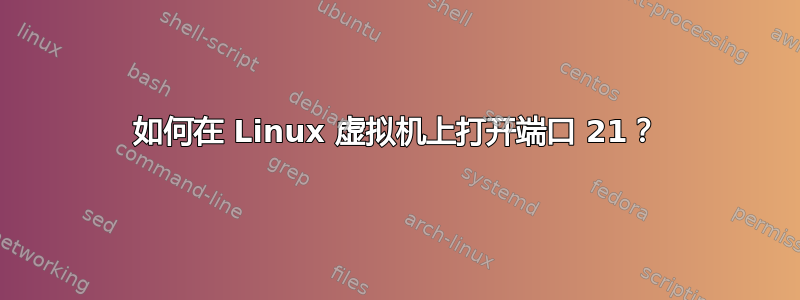
我需要在我拥有的 Linux (CentOS 5) 虚拟机上打开端口 21。我尝试了几种谷歌解决方案,但没有一个有效。我想知道是否有人可以告诉我该怎么做。
以下是输出netstat -tulpn:
tcp 0 0 127.0.0.1:2208 0.0.0.0:* LISTEN 3576/hpiod
tcp 0 0 0.0.0.0:611 0.0.0.0:* LISTEN 3397/rpc.statd
tcp 0 0 0.0.0.0:111 0.0.0.0:* LISTEN 3365/portmap
tcp 0 0 127.0.0.1:631 0.0.0.0:* LISTEN 3020/cupsd
tcp 0 0 127.0.0.1:25 0.0.0.0:* LISTEN 3629/sendmail: acce
tcp 0 0 127.0.0.1:2207 0.0.0.0:* LISTEN 3582/python
tcp 0 0 :::22 :::* LISTEN 3595/sshd
udp 0 0 0.0.0.0:68 0.0.0.0:* 3278/dhclient
udp 0 0 0.0.0.0:605 0.0.0.0:* 3397/rpc.statd
udp 0 0 0.0.0.0:608 0.0.0.0:* 3397/rpc.statd
udp 0 0 0.0.0.0:5353 0.0.0.0:* 3729/avahi-daemon:
udp 0 0 0.0.0.0:111 0.0.0.0:* 3365/portmap
udp 0 0 0.0.0.0:57333 0.0.0.0:* 3729/avahi-daemon:
udp 0 0 0.0.0.0:631 0.0.0.0:* 3020/cupsd
udp 0 0 192.168.201.90:123 0.0.0.0:* 3611/ntpd
udp 0 0 127.0.0.1:123 0.0.0.0:* 3611/ntpd
udp 0 0 0.0.0.0:123 0.0.0.0:* 3611/ntpd
udp 0 0 :::5353 :::* 3729/avahi-daemon:
udp 0 0 :::52217 :::* 3729/avahi-daemon:
udp 0 0 fe80::20c:29ff:fe66:123 :::* 3611/ntpd
udp 0 0 ::1:123 :::* 3611/ntpd
udp 0 0 :::123 :::* 3611/ntpd
这是输出iptables -L -n:
Chain INPUT (policy ACCEPT)
target prot opt source destination
Chain FORWARD (policy ACCEPT)
target prot opt source destination
Chain OUTPUT (policy ACCEPT)
target prot opt source destination
答案1
我想到了。我尝试连接的计算机上没有运行 FTP 服务器。


