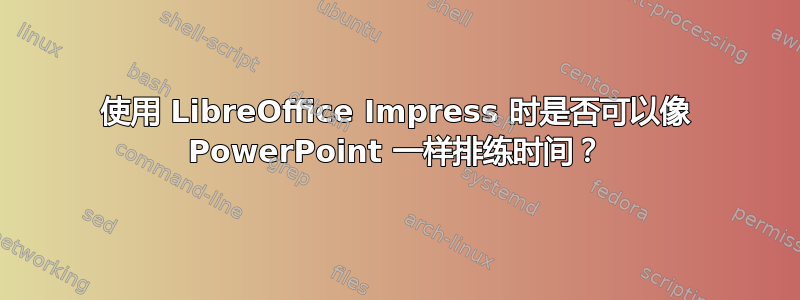
我开始使用 LibreOffice。我需要创建一个演示文件。
因此,我使用 LibreOffice Impress。我通常在 Microsoft PowerPoint 中使用重复计时,因为时间是从一开始累积的。但是,它与 Impress 不同。
在 Impress 中,计时不是从开始就累计的。那么,在排练计时时,我该怎么做才能让 Impress 中的计时从开始就累计呢?
我使用 XFCE Manjaro Linux 64 位
答案1
是的,从 Libre Office 文档中,通过网络搜索找到:https://help.libreoffice.org/Impress/Rehearse_Timings_of_Slide_Changes
LibreOffice 帮助您定义自动幻灯片切换的正确排练时间。
准备幻灯片,使用特殊图标开始放映,告诉您的假想观众您想在第一张幻灯片中讲述的内容,然后前进到下一张幻灯片,依此类推。LibreOffice 会记录每张幻灯片的显示时间,因此下次您播放带有自动幻灯片切换功能的放映时,时间将按照记录的时间进行。
录制包含排练时间的节目
1. Open a presentation, and switch to Slide Sorter View. 2. Start the show with the Rehearse Timings icon in the Slide View bar. You see the first slide, and a timer in the bottom corner. 3. When it's time to advance to the next slide, click the timer. To keep the default setting for this slide, click the slide, but not the timer. Continue for all slides in your presentation. 4. LibreOffice has recorded the display time for each slide. Save your presentation. 5. If you want the whole presentation to auto-repeat, open the menu Slide Show - Slide Show Settings. Click Loop and repeat after and OK.


