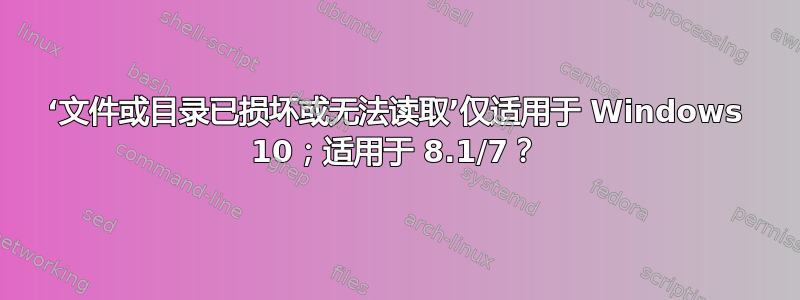
我似乎无法在 Windows 10 系统中访问我的外部硬盘,并产生标题中所述的错误。我在其他 Win 10 PC 上尝试了同样的结果。
但是,当我将它插入 8.1 或 7 时,我可以完美访问它。
我读到chkdsk应该可以纠正这个问题,但对我来说不行。我确实尝试过了:
The type of the file system is NTFS.
Volume label is Seagate Expansion Drive.
Stage 1: Examining basic file system structure ...
24064 file records processed.
File verification completed.
0 large file records processed.
0 bad file records processed.
Stage 2: Examining file name linkage ...
155 reparse records processed.
26698 index entries processed.
Index verification completed.
0 unindexed files scanned.
0 unindexed files recovered to lost and found.
155 reparse records processed.
Stage 3: Examining security descriptors ...
Security descriptor verification completed.
1318 data files processed.
CHKDSK is verifying Usn Journal...
300992 USN bytes processed.
Usn Journal verification completed.
Windows has scanned the file system and found no problems.
No further action is required.
976759807 KB total disk space.
182915900 KB in 11162 files.
5416 KB in 1319 indexes.
0 KB in bad sectors.
120535 KB in use by the system.
65536 KB occupied by the log file.
793717956 KB available on disk.
4096 bytes in each allocation unit.
244189951 total allocation units on disk.
198429489 allocation units available on disk.
因此它基本上没有显示任何异常,并且能够检测到其中文件的存在。我仍然无法在 Explorer 上访问它。我只是不想每次想从中得到一些东西时都去寻找 7/8.1 OS 单元。有什么想法吗?谢谢!


