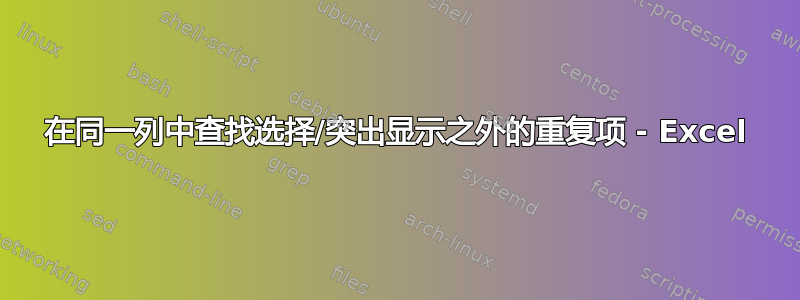
我想对某一列进行排序,然后选择该列的一部分,然后取消对该列进行排序,并让 Excel 找出该列中与我之前选择的任何单元格相对应的所有重复项,最好选择它们。
简而言之,我需要 Excel 找出我所选择内容之内但在同一列中超出我所选择内容范围的任何单元格的重复项。
例子:
(34 SELECTED)
(73 SELECTED)
23
86
234
21
73
853
34
11
结果:
(34 SELECTED)
(73 SELECTED)
23
86
234
21
(73 SELECTED)
853
(34 SELECTED)
11
有人能帮我吗?
答案1
Sub SelectBySelection()
Dim tempArray()
Dim oneCell As Range
Dim i As Integer
Dim tempStr As String
Dim tempSelection As String
If Selection.Areas.Count > 1 Then Exit Sub
tempArray = Selection.Value
For i = LBound(tempArray, 1) To UBound(tempArray, 1)
tempStr = tempStr & Chr(0) & tempArray(i, 1)
Next
tempStr = tempStr & Chr(0)
For Each oneCell In Range(Selection.EntireColumn.End(xlUp), Selection.EntireColumn.End(xlDown))
If InStr(tempStr, Chr(0) & oneCell.Value & Chr(0)) Then
tempSelection = tempSelection & "," & oneCell.Address
End If
Next
Range(Mid(tempSelection, 2)).Select
End Sub
答案2
您可以使用自动筛选
- 在自动筛选中选择 34 和 73
- 使用 CTRL + 单击鼠标来标记每个单元格
- 在自动筛选中选择全部




