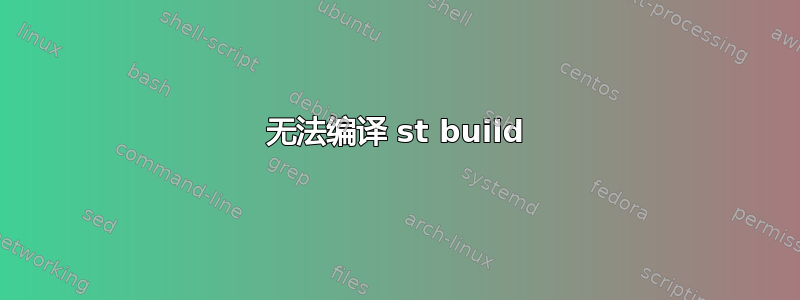
我试图从 github 下载某人的 st build这里当我运行make或sudo make install
它给我以下错误
st build options:
/bin/sh: 1: pkg-config: not found
/bin/sh: 1: pkg-config: not found
CFLAGS = -I/usr/X11R6/include -DVERSION="0.8.1" -D_XOPEN_SOURCE=600 -O
/bin/sh: 1: pkg-config: not found
/bin/sh: 1: pkg-config: not found
LDFLAGS = -L/usr/X11R6/lib -lm -lrt -lX11 -lutil -lXft -lXrender
CC = c99
c99 -I/usr/X11R6/include `pkg-config --cflags fontconfig` `pkg-config --cflags freetype2` -DVERSION=\"0.8.1\" -D_XOPEN_SOURCE=600 -O -c x.c
/bin/sh: 1: pkg-config: not found
/bin/sh: 1: pkg-config: not found
In file included from x.c:15:
/usr/include/X11/Xft/Xft.h:39:10: fatal error: ft2build.h: No such file or directory
#include <ft2build.h>
^~~~~~~~~~~~
compilation terminated.
make: *** [Makefile:22: x.o] Error 1
我应该下载什么东西吗?
答案1
是的,你应该下载pkg-config。它在大多数发行版中都可用,要么是原始的“pkg-config”,要么是替代的“pkgconf”。


