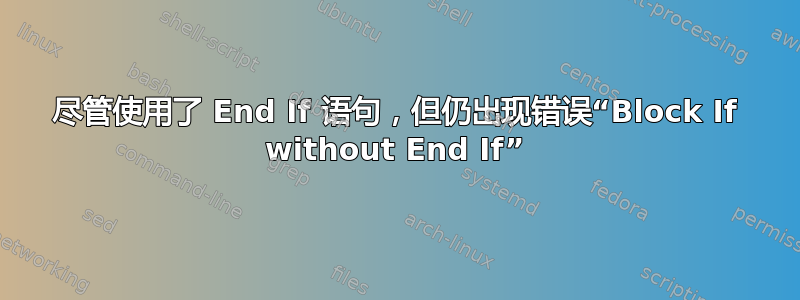
我有一个组合框,Word它应该termShorthand根据数组中的选择填充文本字段termWritten。我收到了不带 End If 的 If 块尽管我在 If 语句之后出现了编译错误,但仍然出现该错误。
Private Sub termWritten_DropButtonClick()
termWritten.List = Array("first", "second", "third", "final")
End Sub
Private Sub termWritten_Change()
If termWritten.Value = "first" Then
termShorthand.Value = "three (3)"
Else
If termWritten.Value = "second" Then
termShorthand.Value = "two (2)"
Else
If termWritten.Value = "third" Then
termShorthand.Value = "one (1)"
Else
If termWritten.Value = "final" Then
termShorthand.Value = "no"
End If
End Sub
答案1
您需要一份End If声明每个 If语句,如下所示:
Private Sub termWritten_Change()
If termWritten.Value = "first" Then
termShorthand.Value = "three (3)"
Else
If termWritten.Value = "second" Then
termShorthand.Value = "two (2)"
Else
If termWritten.Value = "third" Then
termShorthand.Value = "one (1)"
Else
If termWritten.Value = "final" Then
termShorthand.Value = "no"
End If 'final
End If 'third
End If 'second
End If 'first
End Sub
您可以详细了解如果...那么...否则声明微软文档。
答案2
@twisty impersonator 关于 if/then/else 语法的说法是正确的,但是如果您使用 Select Case,您的代码会更容易理解和更新:
Private Sub termWritten_Change()
Select Case termWritten.Value
Case Is = "first
termShorthand.Value = "three (3)"
Case Is = "second"
termShorthand.Value = "two (2)"
' and so on, adding another Case Is = "xyz" for each value
' you want to test for. At the end, it's usually a good idea to
' include
Case Else
' This runs if no other conditions are met
' Use it to set an error code, supply a default value, etc.
End Select
End Sub
按照 twisty 的示例,我添加了指向 MS 的 Select Case 文档的链接:
答案3
虽然Select Case可能更好,但值得一提的是,您可以使用ElseIf,然后只End If需要一个
Private Sub termWritten_DropButtonClick()
termWritten.List = Array("first", "second", "third", "final")
End Sub
Private Sub termWritten_Change()
If termWritten.Value = "first" Then
termShorthand.Value = "three (3)"
ElseIf termWritten.Value = "second" Then
termShorthand.Value = "two (2)"
ElseIf termWritten.Value = "third" Then
termShorthand.Value = "one (1)"
ElseIf termWritten.Value = "final" Then
termShorthand.Value = "no"
End If
子目录结束


