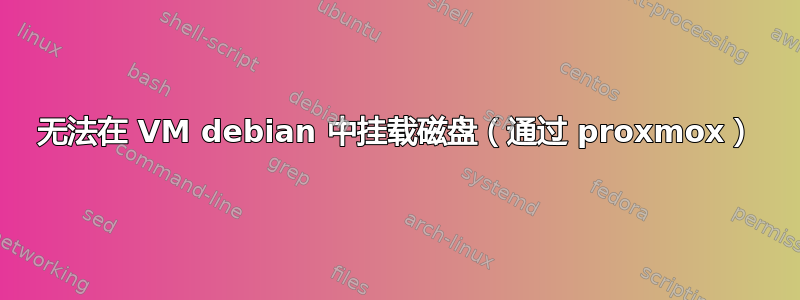
我已在 proxmox 中成功添加我的磁盘并挂载它们:我可以列出其中包含的所有文件
root@pve:/mnt/sdc# cd /mnt/sda/
root@pve:/mnt/sda# ls
images lost+found NAS4
root@pve:/mnt/sda# pwd
/mnt/sda
root@pve:/mnt/sda# ls
images lost+found NAS4
root@pve:/mnt/sda#
root@pve:/mnt/sdc# df -h
Filesystem Size Used Avail Use% Mounted on
udev 16G 0 16G 0% /dev
tmpfs 3.2G 18M 3.2G 1% /run
/dev/mapper/pve-root 94G 2.5G 87G 3% /
tmpfs 16G 43M 16G 1% /dev/shm
tmpfs 5.0M 0 5.0M 0% /run/lock
tmpfs 16G 0 16G 0% /sys/fs/cgroup
/dev/sdd1 916G 70G 847G 8% /mnt/sdd
/dev/sdb1 2.7T 2.7T 73G 98% /mnt/sdb
/dev/sdc1 3.6T 3.3T 354G 91% /mnt/sdc
/dev/mapper/pve-vms 335G 7.0G 311G 3% /vms
/dev/sda1 3.6T 541G 3.1T 15% /mnt/sda
/dev/fuse 30M 16K 30M 1% /etc/pve
root@pve:/mnt/sdc# fdisk -l
Disk /dev/nvme0n1: 465.8 GiB, 500107862016 bytes, 976773168 sectors
Units: sectors of 1 * 512 = 512 bytes
Sector size (logical/physical): 512 bytes / 512 bytes
I/O size (minimum/optimal): 512 bytes / 512 bytes
Disklabel type: gpt
Disk identifier: 93FA0D85-DE7C-43E4-A748-97DC423DE46D
Device Start End Sectors Size Type
/dev/nvme0n1p1 34 2047 2014 1007K BIOS boot
/dev/nvme0n1p2 2048 1050623 1048576 512M EFI System
/dev/nvme0n1p3 1050624 976773134 975722511 465.3G Linux LVM
Disk /dev/sda: 3.7 TiB, 4000787030016 bytes, 7814037168 sectors
Units: sectors of 1 * 512 = 512 bytes
Sector size (logical/physical): 512 bytes / 4096 bytes
I/O size (minimum/optimal): 4096 bytes / 4096 bytes
Disklabel type: gpt
Disk identifier: 5F9E576B-E885-4EEE-94DD-D399205B14A5
Device Start End Sectors Size Type
/dev/sda1 2048 7814037134 7814035087 3.7T Linux filesystem
Disk /dev/sdb: 2.7 TiB, 3000592982016 bytes, 5860533168 sectors
Units: sectors of 1 * 512 = 512 bytes
Sector size (logical/physical): 512 bytes / 4096 bytes
I/O size (minimum/optimal): 4096 bytes / 4096 bytes
Disklabel type: gpt
Disk identifier: 373C41BD-8EFA-4AB5-BDBC-779BD3616B4E
Device Start End Sectors Size Type
/dev/sdb1 2048 5860533134 5860531087 2.7T Linux filesystem
Disk /dev/sdc: 3.7 TiB, 4000787030016 bytes, 7814037168 sectors
Units: sectors of 1 * 512 = 512 bytes
Sector size (logical/physical): 512 bytes / 4096 bytes
I/O size (minimum/optimal): 4096 bytes / 4096 bytes
Disklabel type: gpt
Disk identifier: A378684D-93B0-43A6-B691-3719BF6C4CBC
Device Start End Sectors Size Type
/dev/sdc1 2048 7814037134 7814035087 3.7T Linux filesystem
Disk /dev/sdd: 931.5 GiB, 1000204886016 bytes, 1953525168 sectors
Units: sectors of 1 * 512 = 512 bytes
Sector size (logical/physical): 512 bytes / 4096 bytes
I/O size (minimum/optimal): 4096 bytes / 4096 bytes
Disklabel type: gpt
Disk identifier: 4385A625-9FE4-4064-9DB0-216B79B21415
Device Start End Sectors Size Type
/dev/sdd1 2048 1953525134 1953523087 931.5G Linux filesystem
Disk /dev/mapper/pve-swap: 5 GiB, 5368709120 bytes, 10485760 sectors
Units: sectors of 1 * 512 = 512 bytes
Sector size (logical/physical): 512 bytes / 512 bytes
I/O size (minimum/optimal): 512 bytes / 512 bytes
Disk /dev/mapper/pve-root: 96 GiB, 103079215104 bytes, 201326592 sectors
Units: sectors of 1 * 512 = 512 bytes
Sector size (logical/physical): 512 bytes / 512 bytes
I/O size (minimum/optimal): 512 bytes / 512 bytes
Disk /dev/mapper/pve-vms: 341.3 GiB, 366460534784 bytes, 715743232 sectors
Units: sectors of 1 * 512 = 512 bytes
Sector size (logical/physical): 512 bytes / 512 bytes
I/O size (minimum/optimal): 512 bytes / 512 bytes
但我无法在我的 VM Debian 上安装它们。
我的磁盘包含我所有的电影,所以我不想删除它。我正在使用 Proxmox,我已将它们添加到硬件部分并选择目录
我尝试了 4 个命令,但结果相同
mount /dev/sdb /mnt/sdb mount -t ext4 /dev/sdb /mnt/sdb mount -t ext3 /dev/sdb /mnt/sdb mount -t gpt /dev/sdb /mnt/sdb
root@debian:/mnt/sdb# mount -t ext3 /dev/sdb /mnt/sdb/
mount: wrong fs type, bad option, bad superblock on /dev/sdb,
missing codepage or helper program, or other error
In some cases useful info is found in syslog - try
dmesg | tail or so.
root@debian:/mnt/sdb# mount /dev/sdb /mnt/sdb/
mount: wrong fs type, bad option, bad superblock on /dev/sdb,
missing codepage or helper program, or other error
In some cases useful info is found in syslog
fdisk 命令:
root@debian:/mnt/sdb# fdisk -l
Disk /dev/sdb: 3 TiB, 3283502497792 bytes, 6413090816 sectors
Units: sectors of 1 * 512 = 512 bytes
Sector size (logical/physical): 512 bytes / 512 bytes
I/O size (minimum/optimal): 512 bytes / 512 bytes
Disk /dev/sda: 32 GiB, 34359738368 bytes, 67108864 sectors
Units: sectors of 1 * 512 = 512 bytes
Sector size (logical/physical): 512 bytes / 512 bytes
I/O size (minimum/optimal): 512 bytes / 512 bytes
Disklabel type: dos
Disk identifier: 0x707a4ed9
Device Boot Start End Sectors Size Id Type
/dev/sda1 * 2048 65011711 65009664 31G 83 Linux
/dev/sda2 65013758 67106815 2093058 1022M 5 Extended
/dev/sda5 65013760 67106815 2093056 1022M 82 Linux swap / Solaris
root@debian:/mnt/sdb# df -h
Filesystem Size Used Avail Use% Mounted on
udev 488M 0 488M 0% /dev
tmpfs 100M 3.4M 97M 4% /run
/dev/sda1 31G 3.0G 26G 11% /
tmpfs 499M 0 499M 0% /dev/shm
tmpfs 5.0M 0 5.0M 0% /run/lock
tmpfs 499M 0 499M 0% /sys/fs/cgroup
tmpfs 100M 4.0K 100M 1% /run/user/111
tmpfs 100M 8.0K 100M 1% /run/user/1000
消息
1904.041560] EXT4-fs (sdb): VFS: Can't find ext4 filesystem
[ 1977.918531] EXT4-fs (sdb): VFS: Can't find ext4 filesystem
答案1
您不能同时在主机和客户机上安装它。要么使用直通将其安装在客户机上,而不是将其安装到主机上,要么考虑一个更好的策略(许多人这样做)并运行运行 NAS 操作系统的 VM(如 OpenMediaVault 或 Rockstor 或 TrueNAS 等)。然后将相关磁盘传递到该 VM。然后,您可以使用 NFS 或 SMB 等将它们共享到多个 VM 和 LXC 容器甚至其他物理设备。
这里有一些信息: https://pve.proxmox.com/wiki/Passthrough_Physical_Disk_to_Virtual_Machine_(VM)


