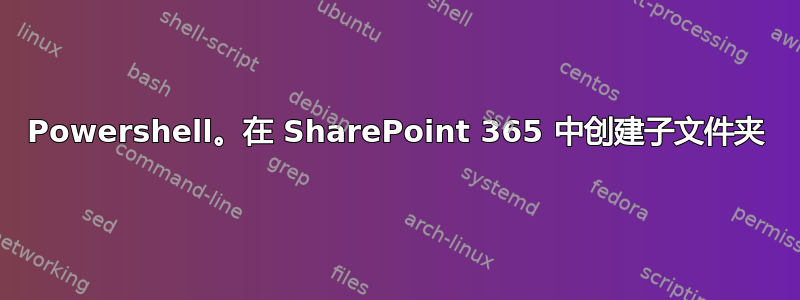
我有以下脚本,可在“Documents”列表下创建一个名为昨天日期的文件夹。但是,我需要在另一个名为“FinancialReports”的子文件夹下创建此文件夹。有人能帮我吗?
$FolderName = ((get-date).adddays(-1)).tostring('yyyy-MM-dd')
$User = "[email protected]"
$Password = "Password321"
$SiteURL = "https://mydomain.sharepoint.com/sites/Accounts/"
$LibraryName = "Documents"
#Load SharePoint CSOM Assemblies
Add-Type -Path "C:\Program Files\Common Files\Microsoft Shared\Web Server Extensions\15\ISAPI\Microsoft.SharePoint.Client.dll"
Add-Type -Path "C:\Program Files\Common Files\Microsoft Shared\Web Server Extensions\15\ISAPI\Microsoft.SharePoint.Client.Runtime.dll"
$Credentials = New-Object Microsoft.SharePoint.Client.SharePointOnlineCredentials($User, (ConvertTo-SecureString $Password -AsPlainText -Force))
#Setup the context
$Ctx = New-Object Microsoft.SharePoint.Client.ClientContext($SiteURL)
$Ctx.Credentials = $Credentials
#Get the Library by Name
$List = $Ctx.Web.Lists.GetByTitle($LibraryName)
#sharepoint online create folder powershell
$NewFolder = $List.RootFolder.Folders.Add($FolderName)
$Ctx.ExecuteQuery()
答案1
这应该非常简单,添加路径到FinancialReports
$FolderName = ((get-date).adddays(-1)).tostring('yyyy-MM-dd')
$User = "[email protected]"
$Password = "Password321"
$SiteURL = "https://mydomain.sharepoint.com/sites/Accounts/"
$LibraryName = "Documents"
# Add this
$FinancialReports="c:\path\to\financial\reports\"
替换$NewFolder行
#sharepoint online create folder powershell
$NewFolder = $List.RootFolder.Folders.Add("$(FinancialReports)\$(FolderName)")
$Ctx.ExecuteQuery()
你应该可以走了
干杯
答案2
所以我最终使用了 PNP,这使得事情变得容易多了。
使用一个命令添加 PNP
“安装模块 SharePointPnPPowerShellOnline”
我完成的代码现在是:
$FolderName = ((get-date).adddays(-1)).tostring('yyyy_MM_dd')
$User = "[email protected]"
$Password = "Password321"
$SiteURL = "https://mydomain.sharepoint.com/sites/Accounts/"
$spfolder = "shared documents/FinancialReporting/$FolderName"
$sp = $password | ConvertTo-SecureString -AsPlainText -Force
$Cred = New-Object system.management.automation.pscredential -ArgumentList $user, $sp
Connect-PnPOnline -Url $SiteUrl -Credentials $Cred
# the default "Documents" list = "shared documents" for some reason...
Add-PnPFolder -name $FolderName -folder "shared documents/FinancialReporting"


