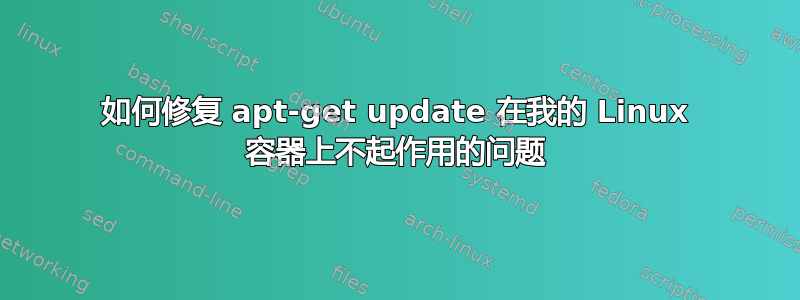
我使用以下命令创建了一个 Linux 容器。 sudo LXC 创建 k3_7.8 容器名称
容器创建成功后,我无法运行 apt-get update 命令。请查看Linux容器内的当前配置。
System information
root@newContainer:~# lsb_release -a
No LSB modules are available.
Distributor ID: Debian
Description: Debian GNU/Linux 8.4 (jessie)
Release: 8.4
Codename: jessie
root@newContainer:~#
root@container:/var/lib/apt# cat /etc/apt/apt.conf
Acquire::Check-Valid-Until "false";
root@container:/var/lib/apt# cat /etc/apt/sources.list
deb http://deb.debian.org/debian/ jessie main contrib non-free
deb-src http://deb.debian.org/debian/ jessie main contrib non-free
deb http://security.debian.org/ jessie/updates main contrib non-free
deb-src http://security.debian.org/ jessie/updates main contrib non-free
控制台快照:-
root@container:/var/lib/apt# sudo apt-get update
Get:1 http://ftp.de.debian.org sid InRelease [149 kB]
Err http://deb.debian.org jessie Release.gpg
Connection failed [IP: 151.101.84.204 80]
Err http://security.debian.org jessie/updates Release.gpg
Connection failed [IP: 151.101.84.204 80]
Do I need to update any configuration.


