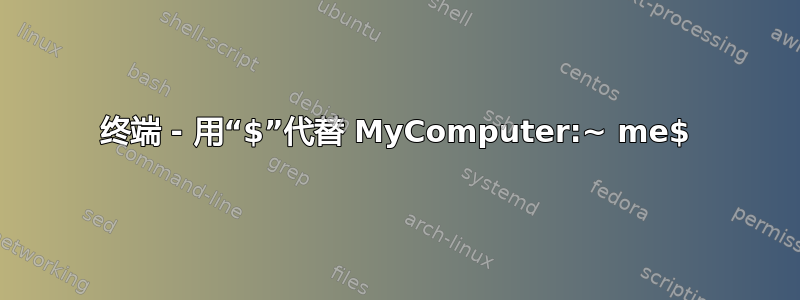
现在,在我的 MacOS X 终端中,MyComputer:~ me$所有命令都在前面。
在一些视频中,我看到他们只是$- 杂乱得多,这是怎么做到的?
答案1
你的外壳可能是巴什。提示符在 bash 的初始化文件中设置,该文件位于.bashrc您的主目录中。具体来说,提示是由PS1变量设置的。它的值可以包含转义序列当显示提示时,它们会被某个值替换。例如,MyComputer:~ me$来自类似提示设置的结果
PS1='\h:\w \u\$ ' # host name colon working directory space user name dollar space
尝试在末尾添加以下行.bashrc(如果不存在则创建它):
PS1='\$ '
如果这没有改变任何东西,那是因为您有一个登录 shell 并且没有正确的.bash_profile.看.bashrc 和 .bash_profile 之间的区别以获得解释。短篇故事:创建一个.bash_profile包含
if [ -r ~/.profile ]; then . ~/.profile; fi
case "$-" in *i*) if [ -r ~/.bashrc ]; then . ~/.bashrc; fi;; esac


