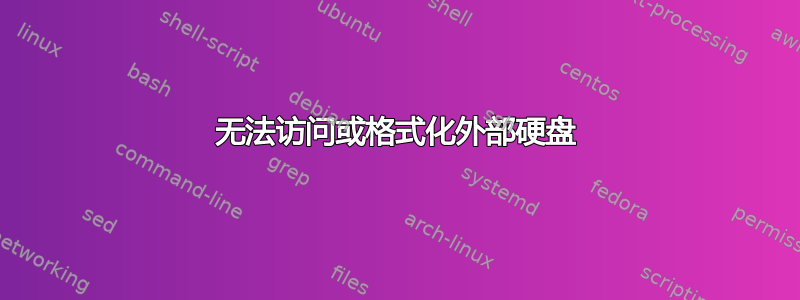
最近我的外置硬盘出现了这个问题。几天前它还运行正常,我的系统可以正常识别它,但突然间它无法识别它了。
这是输出lsusb
~$ lsusb
Bus 002 Device 003: ID 0bc2:ab26 Seagate RSS LLC
Bus 002 Device 001: ID 1d6b:0003 Linux Foundation 3.0 root hub
Bus 001 Device 004: ID 0bda:58ea Realtek Semiconductor Corp.
Bus 001 Device 003: ID 0cf3:e500 Atheros Communications, Inc.
Bus 001 Device 002: ID 413c:301a Dell Computer Corp.
Bus 001 Device 001: ID 1d6b:0002 Linux Foundation 2.0 root hub
Bus 002 Device 003: ID 0bc2:ab26 Seagate RSS LLC就是我所说的设备。它是 1 TB 的外置硬盘。
这是分区的输出
~$ ls /dev/ | grep sd
sda
sdb
sdb1
sdb2
在分区上,/dev/sda硬盘在那里,但在其他地方无法识别。这是sudo fdisk -l
sudo fdisk -l
[sudo] password for user:
Disk /dev/loop0: 91 MiB, 95408128 bytes, 186344 sectors
Units: sectors of 1 * 512 = 512 bytes
Sector size (logical/physical): 512 bytes / 512 bytes
I/O size (minimum/optimal): 512 bytes / 512 bytes
Disk /dev/loop1: 34.6 MiB, 36216832 bytes, 70736 sectors
Units: sectors of 1 * 512 = 512 bytes
Sector size (logical/physical): 512 bytes / 512 bytes
I/O size (minimum/optimal): 512 bytes / 512 bytes
Disk /dev/loop2: 2.3 MiB, 2355200 bytes, 4600 sectors
Units: sectors of 1 * 512 = 512 bytes
Sector size (logical/physical): 512 bytes / 512 bytes
I/O size (minimum/optimal): 512 bytes / 512 bytes
Disk /dev/loop3: 13 MiB, 13619200 bytes, 26600 sectors
Units: sectors of 1 * 512 = 512 bytes
Sector size (logical/physical): 512 bytes / 512 bytes
I/O size (minimum/optimal): 512 bytes / 512 bytes
Disk /dev/loop4: 140.7 MiB, 147496960 bytes, 288080 sectors
Units: sectors of 1 * 512 = 512 bytes
Sector size (logical/physical): 512 bytes / 512 bytes
I/O size (minimum/optimal): 512 bytes / 512 bytes
Disk /dev/loop5: 14.5 MiB, 15208448 bytes, 29704 sectors
Units: sectors of 1 * 512 = 512 bytes
Sector size (logical/physical): 512 bytes / 512 bytes
I/O size (minimum/optimal): 512 bytes / 512 bytes
Disk /dev/loop6: 3.7 MiB, 3878912 bytes, 7576 sectors
Units: sectors of 1 * 512 = 512 bytes
Sector size (logical/physical): 512 bytes / 512 bytes
I/O size (minimum/optimal): 512 bytes / 512 bytes
Disk /dev/sdb: 1.8 TiB, 2000398934016 bytes, 3907029168 sectors
Units: sectors of 1 * 512 = 512 bytes
Sector size (logical/physical): 512 bytes / 4096 bytes
I/O size (minimum/optimal): 4096 bytes / 4096 bytes
Disklabel type: gpt
Disk identifier: EF4F5FE4-9332-4A5A-AB50-A232192D5FBA
Device Start End Sectors Size Type
/dev/sdb1 2048 1050623 1048576 512M EFI System
/dev/sdb2 1050624 3907028991 3905978368 1.8T Linux filesystem
我尝试安装它,sudo mount /dev/sda /mnt但它给出的输出为mount: /mnt: can't read superblock on /dev/sda.
我尝试使用 、 删除或清除这些超级块,fsck.msdos但所有超级块的输出都是dosfsckfsck.vfat
0+0 records in
0+0 records out
0 bytes copied, 8.7022e-05 s, 0.0 kB/s
我尝试格式化驱动器中的 MBR,但无济于事
~$ sudo dd if=/dev/sda of=mbr bs=512 count=1
0+0 records in
0+0 records out
0 bytes copied, 8.7022e-05 s, 0.0 kB/s
我尝试过的其他方法是,hfsplus但也没有帮助。目前我正在使用 Ubuntu 18.04.2 LTS。如果有人能帮我提供一个解决方案,我会很感激,如果有人需要进一步的信息,我会很乐意提供。提前谢谢。
编辑
这是尝试使用以下命令访问硬盘时的输出smartctl
~$ sudo smartctl --scan
/dev/sdb -d scsi # /dev/sdb, SCSI device
答案1
取自https://github.com/gmircea/Linux/wiki/Install-Guide-Debian $ echo options usb-storage quirks=0bc2:ab26:u | sudo tee /etc/modprobe.d/blacklist_uas_0bc2.conf $ sudo update-initramfs -u(未尝试)


