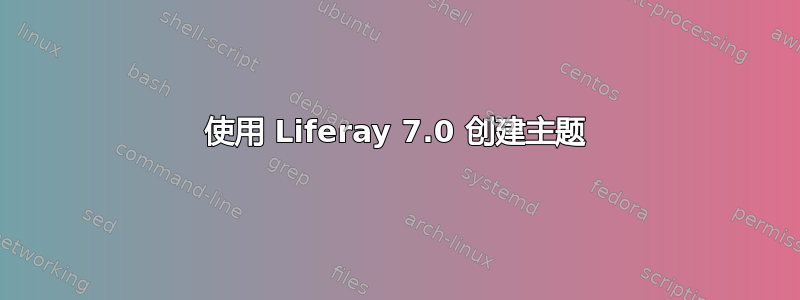
按照文档在 Liferay 7 中创建主题时https://community.liferay.com/forums/-/message_boards/message/113737977
buildtheme成功了,但是运行时buidcss显示以下错误,请提出建议
https://repo1.maven.org/maven2/com/liferay/com.liferay.sass.compiler.api/2.0.1/com.liferay.
sass.compiler.api-2.0.1.jar
Download https://repo1.maven.org/maven2/org/jruby/jruby-complete/9.2.7.0/jruby-complete-9.2.7.0.jar
Was passed main parameter 'sass.dir=/' but no main parameter was defined in your arg class
Usage: java -jar com.liferay.css.builder-3.0.0.jar [options]
Execution failed for task ':wars:cbdrm:buildCSS'.
Process 'command 'C:\Program Files\Java\jdk1.8\bin\java.exe'' finished with non-zero exit
value 1* Try:
Run with --stacktrace option to get the stack trace. Run with --info or --debug option toget more log output.BUILD FAILED
答案1
Liferay 已将其 css 构建器更新至 3.0.0 版本,但您的 gradle 插件使用的是 2.1.3。因此,通过在依赖项中添加以下行来更新您的 build.gradle 主题:
cssBuilder 组:“com.liferay”,名称:“com.liferay.css.builder”,版本:“2.1.3”


