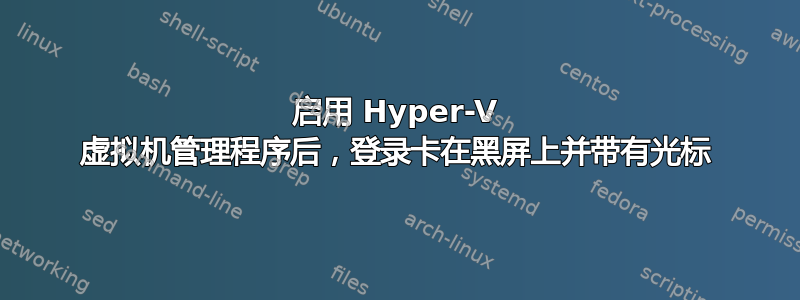
很奇怪。我在我的 Win10 1803 Lenovo T450 (8GB RAM) 笔记本电脑上启用了 Hyper-V 功能。尝试创建第一个 Windows Server VM,但出现错误:
“...虚拟机管理程序未运行”
谷歌搜索并找到了这个有用的页面,运行bcdedit /set hypervisorlaunchtype auto重新启动并且一切正常,虚拟机已加载并运行。
下次重新启动笔记本电脑时,它卡在登录阶段,屏幕变黑,但有光标,我仍然可以通过 ctrl+alt+del 访问任务管理器。注意到 explorer.exe 不在进程列表中,但尝试从“运行新任务”启动它没有任何效果。最后我意识到,如果我在关闭 wifi 的情况下重新启动,它将一直登录到桌面,但发生了一些奇怪的事情
- Chrome 根本无法打开。chrome.exe 很快就会从进程列表中出现又消失。
- 无法打开提升的 Powershell 管理窗口,只能打开然后关闭。非提升的 Powershell 可以成功打开
- 无法打开许多控制面板小程序,包括 Hyper-V 管理器
如果我恢复hypervisorlaunchtype到关闭状态并重新启动,则一切都正常,打开 wifi 即可正常登录,上述三项已修复,但我的虚拟机不会再次启动“...虚拟机管理程序未运行”,显然是因为我已经关闭了虚拟机管理程序。
我尝试过的事情:
- 在 UEFI 中禁用并重新启用虚拟化
- 关闭并打开 Hyper-V 功能
- 事件查看器中没有明显异常
- 在 UEFI 中运行内存诊断快速测试 - 通过
以下syteminfo是bcdedit信息
Host Name: *********
OS Name: Microsoft Windows 10 Enterprise
OS Version: 10.0.17134 N/A Build 17134
OS Manufacturer: Microsoft Corporation
OS Configuration: Member Workstation
OS Build Type: Multiprocessor Free
Registered Owner: *********
Registered Organization: *********
Product ID: 00329-00000-00003-AA665
Original Install Date: 25/04/2019, 10:06:20
System Boot Time: 31/05/2019, 13:16:00
System Manufacturer: LENOVO
System Model: 20BUS4BV05
System Type: x64-based PC
Processor(s): 1 Processor(s) Installed.
[01]: Intel64 Family 6 Model 61 Stepping 4 GenuineIntel ~2295 Mhz
BIOS Version: LENOVO JBET72WW (1.36 ), 23/02/2019
Windows Directory: C:\WINDOWS
System Directory: C:\WINDOWS\system32
Boot Device: \Device\HarddiskVolume2
System Locale: en-gb;English (United Kingdom)
Input Locale: en-gb;English (United Kingdom)
Time Zone: (UTC+00:00) Dublin, Edinburgh, Lisbon, London
Total Physical Memory: 8,071 MB
Available Physical Memory: 4,587 MB
Virtual Memory: Max Size: 9,351 MB
Virtual Memory: Available: 5,280 MB
Virtual Memory: In Use: 4,071 MB
Page File Location(s): C:\pagefile.sys
Domain: *********
Logon Server: \\*********
Hotfix(s): 7 Hotfix(s) Installed.
[01]: KB4230204
[02]: KB4346084
[03]: KB4462930
[04]: KB4463318
[05]: KB4485449
[06]: KB4493478
[07]: KB4493464
Network Card(s): 3 NIC(s) Installed.
[01]: Intel(R) Ethernet Connection (3) I218-LM
Connection Name: Ethernet
Status: Media disconnected
[02]: Intel(R) Dual Band Wireless-AC 7265
Connection Name: Wi-Fi
DHCP Enabled: Yes
DHCP Server: *********
IP address(es)
[01]: *********
[02]: *********
[03]: Hyper-V Virtual Ethernet Adapter
Connection Name: vEthernet (Default Switch)
DHCP Enabled: Yes
DHCP Server: *********
IP address(es)
[01]: *********
[02]: *********
Hyper-V Requirements: VM Monitor Mode Extensions: Yes
Virtualization Enabled In Firmware: Yes
Second Level Address Translation: Yes
Data Execution Prevention Available: Yes
bcd 编辑
Windows Boot Manager
--------------------
identifier {bootmgr}
device partition=\Device\HarddiskVolume2
path \EFI\Microsoft\Boot\bootmgfw.efi
description Windows Boot Manager
locale en-US
inherit {globalsettings}
badmemoryaccess Yes
fverecoveryurl https://go.microsoft.com/fwlink/?linkid=857635
default {current}
resumeobject {1afc1e26-66d3-11e9-a3b7-ab5c344078f7}
displayorder {current}
toolsdisplayorder {memdiag}
timeout 30
Windows Boot Loader
-------------------
identifier {current}
device partition=C:
path \WINDOWS\system32\winload.efi
description Windows 10
locale en-US
inherit {bootloadersettings}
recoverysequence {39fc9d94-6738-11e9-9c31-d90b3e4d3eec}
displaymessageoverride Recovery
recoveryenabled Yes
badmemoryaccess Yes
isolatedcontext Yes
allowedinmemorysettings 0x15000075
osdevice partition=C:
systemroot \WINDOWS
resumeobject {1afc1e26-66d3-11e9-a3b7-ab5c344078f7}
nx OptIn
bootmenupolicy Standard
hypervisorlaunchtype Off
hypervisorschedulertype Core


