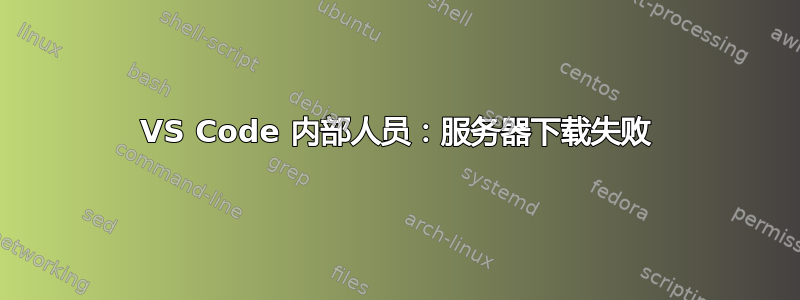
vscode insider 更新后我遇到了一个问题。
SSH Resolver called for "ssh-remote+alex"
SSH Resolver called for host: alex
Setting up SSH remote "alex"
Using commit id "0284236851a94b116f468345f6e98688a737015d" and quality "insider" for server
Install and start server if needed
> Installing to /home/alex/.vscode-server-insiders/bin/0284236851a94b116f468345f6e98688a737015d...
> Downloading with wget
> wget: unable to resolve host address ‘update.code.visualstudio.com’
> 16dc5c4c-c0ba-4e71-ae2b-9f44cbe3258d##25##
"install" terminal command done
Received install output: 16dc5c4c-c0ba-4e71-ae2b-9f44cbe3258d##25##
Server download failed
Downloading VS Code Server failed. Please try again later.
之前一切都运行良好,但我不知道如何解决这个问题。我尝试重新安装旧版本,终止所有相关进程,在日志中搜索,重新启动...
我仍然可以通过 ssh 和终端连接到我的虚拟机,但无法再从 vscode 内部人员连接
有人可以帮帮我吗?
答案1
我找到了解决这个问题的方法: https://github.com/Microsoft/vscode-remote-release/issues/78#issuecomment-491229576
可以通过在主目录中的 .wgetrc 中设置 wget 将使用的代理来解决这个问题:~/.wgetrc 示例:
use_proxy=on http_proxy=http://myproxy.proxy.net:3128 https_proxy=http://myproxy.proxy.net:3128
这解决了我的 wget 挂起的问题,并且在执行此操作后它就可以正常工作。


