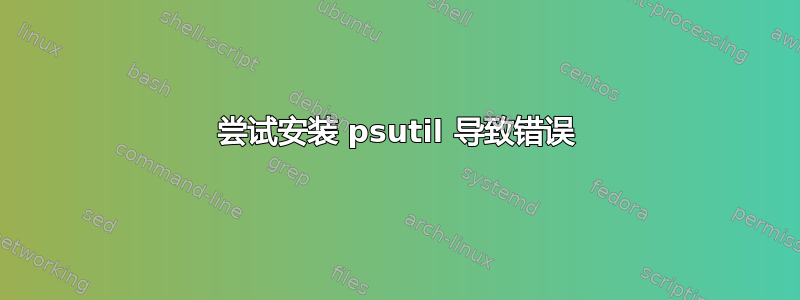
因此使用以下命令:
pip install psutil
pip3 install psutil
sudo pip install psutil
python -m pip install psutil
python3 -m pip install psutil
sudo python -m pip install psutil
sudo python3 -m pip install psutil
(我也尝试使用 pip3 执行上述 python 命令,但它会返回
/usr/local/opt/python@2/bin/python2.7: No module named pip3
)
每一个都会导致以下可怕的错误,我认为这可能与我使用的 python 版本有关,但我不知道如何修复。有人知道吗?我对 python 版本的理解有限。我已确保 python 是最新的,pip 也是最新的,但我相信我可能有不同版本的 python,我不知道如何找到正确的版本。
Collecting psutil
Using cached https://files.pythonhosted.org/packages/1c/ca/5b8c1fe032a458c2c4bcbe509d1401dca9dda35c7fc46b36bb81c2834740/psutil-5.6.3.tar.gz
Installing collected packages: psutil
Running setup.py install for psutil ... error
ERROR: Complete output from command /Library/Frameworks/Python.framework/Versions/3.7/bin/python3.7 -u -c 'import setuptools, tokenize;__file__='"'"'/private/var/folders/qz/p48qhlk97jz017n6lg28qgx40000gn/T/pip-install-emd0g1al/psutil/setup.py'"'"';f=getattr(tokenize, '"'"'open'"'"', open)(__file__);code=f.read().replace('"'"'\r\n'"'"', '"'"'\n'"'"');f.close();exec(compile(code, __file__, '"'"'exec'"'"'))' install --record /private/var/folders/qz/p48qhlk97jz017n6lg28qgx40000gn/T/pip-record-x4u1qnr2/install-record.txt --single-version-externally-managed --compile:
ERROR: running install
running build
running build_py
creating build
creating build/lib.macosx-10.9-x86_64-3.7
creating build/lib.macosx-10.9-x86_64-3.7/psutil
copying psutil/_pswindows.py -> build/lib.macosx-10.9-x86_64-3.7/psutil
copying psutil/_common.py -> build/lib.macosx-10.9-x86_64-3.7/psutil
copying psutil/__init__.py -> build/lib.macosx-10.9-x86_64-3.7/psutil
copying psutil/_psosx.py -> build/lib.macosx-10.9-x86_64-3.7/psutil
copying psutil/_psbsd.py -> build/lib.macosx-10.9-x86_64-3.7/psutil
copying psutil/_psaix.py -> build/lib.macosx-10.9-x86_64-3.7/psutil
copying psutil/_pslinux.py -> build/lib.macosx-10.9-x86_64-3.7/psutil
copying psutil/_compat.py -> build/lib.macosx-10.9-x86_64-3.7/psutil
copying psutil/_psposix.py -> build/lib.macosx-10.9-x86_64-3.7/psutil
copying psutil/_pssunos.py -> build/lib.macosx-10.9-x86_64-3.7/psutil
creating build/lib.macosx-10.9-x86_64-3.7/psutil/tests
copying psutil/tests/test_contracts.py -> build/lib.macosx-10.9-x86_64-3.7/psutil/tests
copying psutil/tests/test_connections.py -> build/lib.macosx-10.9-x86_64-3.7/psutil/tests
copying psutil/tests/runner.py -> build/lib.macosx-10.9-x86_64-3.7/psutil/tests
copying psutil/tests/test_unicode.py -> build/lib.macosx-10.9-x86_64-3.7/psutil/tests
copying psutil/tests/test_misc.py -> build/lib.macosx-10.9-x86_64-3.7/psutil/tests
copying psutil/tests/test_posix.py -> build/lib.macosx-10.9-x86_64-3.7/psutil/tests
copying psutil/tests/test_linux.py -> build/lib.macosx-10.9-x86_64-3.7/psutil/tests
copying psutil/tests/test_sunos.py -> build/lib.macosx-10.9-x86_64-3.7/psutil/tests
copying psutil/tests/__init__.py -> build/lib.macosx-10.9-x86_64-3.7/psutil/tests
copying psutil/tests/test_aix.py -> build/lib.macosx-10.9-x86_64-3.7/psutil/tests
copying psutil/tests/test_process.py -> build/lib.macosx-10.9-x86_64-3.7/psutil/tests
copying psutil/tests/test_bsd.py -> build/lib.macosx-10.9-x86_64-3.7/psutil/tests
copying psutil/tests/test_system.py -> build/lib.macosx-10.9-x86_64-3.7/psutil/tests
copying psutil/tests/test_osx.py -> build/lib.macosx-10.9-x86_64-3.7/psutil/tests
copying psutil/tests/test_memory_leaks.py -> build/lib.macosx-10.9-x86_64-3.7/psutil/tests
copying psutil/tests/test_windows.py -> build/lib.macosx-10.9-x86_64-3.7/psutil/tests
copying psutil/tests/__main__.py -> build/lib.macosx-10.9-x86_64-3.7/psutil/tests
running build_ext
building 'psutil._psutil_osx' extension
creating build/temp.macosx-10.9-x86_64-3.7
creating build/temp.macosx-10.9-x86_64-3.7/psutil
creating build/temp.macosx-10.9-x86_64-3.7/psutil/arch
creating build/temp.macosx-10.9-x86_64-3.7/psutil/arch/osx
gcc -Wno-unused-result -Wsign-compare -Wunreachable-code -fno-common -dynamic -DNDEBUG -g -fwrapv -O3 -Wall -arch x86_64 -g -DPSUTIL_POSIX=1 -DPSUTIL_VERSION=563 -DPSUTIL_OSX=1 -I/Library/Frameworks/Python.framework/Versions/3.7/include/python3.7m -c psutil/_psutil_common.c -o build/temp.macosx-10.9-x86_64-3.7/psutil/_psutil_common.o
xcrun: error: invalid active developer path (/Library/Developer/CommandLineTools), missing xcrun at: /Library/Developer/CommandLineTools/usr/bin/xcrun
error: command 'gcc' failed with exit status 1
----------------------------------------
ERROR: Command "/Library/Frameworks/Python.framework/Versions/3.7/bin/python3.7 -u -c 'import setuptools, tokenize;__file__='"'"'/private/var/folders/qz/p48qhlk97jz017n6lg28qgx40000gn/T/pip-install-emd0g1al/psutil/setup.py'"'"';f=getattr(tokenize, '"'"'open'"'"', open)(__file__);code=f.read().replace('"'"'\r\n'"'"', '"'"'\n'"'"');f.close();exec(compile(code, __file__, '"'"'exec'"'"'))' install --record /private/var/folders/qz/p48qhlk97jz017n6lg28qgx40000gn/T/pip-record-x4u1qnr2/install-record.txt --single-version-externally-managed --compile" failed with error code 1 in /private/var/folders/qz/p48qhlk97jz017n6lg28qgx40000gn/T/pip-install-emd0g1al/psutil/
答案1
您需要在 MacOS 上安装 xcode 开发人员工具。
xcode-select --install
这将安装您需要的开发人员工具。要切换到正确的路径,请尝试:
xcode-select --switch /Library/Developer/CommandLineTools
如果这不起作用,您可以重置 xcode:
xcode-select --reset


