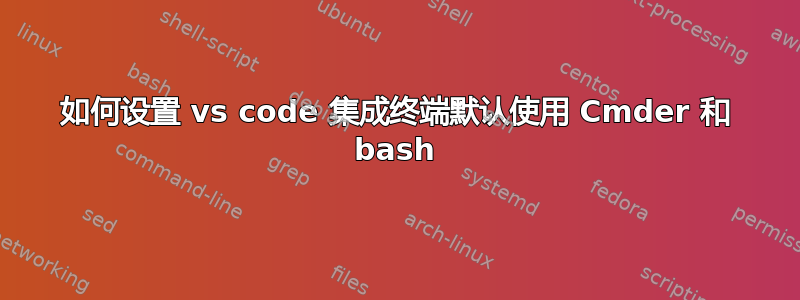
我似乎是第一个问这个特定问题的人。
目标:
因此,我正在尝试设置我的开发环境。我主要使用 VS Code 作为编辑器,我想使用 Cmder 作为集成 shell,因为它看起来很漂亮。但是,我不太喜欢 cmd 的处理方式,因此想使用 Bash 作为默认 shell 和 Cmders 主题。
我目前得到的:
根据此,我可以将 Bash 设置为 cmder 的默认 tzaskhttps://gist.github.com/nickautomatic/02ccb76292f7f8d9767e
我能够使用 cmder 设置 VS Code,根据此https://github.com/cmderdev/cmder/wiki/Seamless-VS-Code-Integration
问题:
问题仍然存在,我该如何将它们结合在一起?...换句话说:我想将 VS Code 配置为使用 Cmder 集成终端启动 Bash 作为默认 shell。
答案1
在 VSCode 中,将以下内容添加到settings.json:
"terminal.integrated.shell.windows": "cmd.exe",
"terminal.integrated.shellArgs.windows": [
"/c",
"${env:CMDER_ROOT}\\vendor\\git-for-windows\\bin\\bash.exe",
"--login",
"-i"
],
环境CMDER_ROOT变量应指向 Cmder 安装根目录。另外,请确保您拥有完整版 Cmder,因为最低版本不附带 Git。


