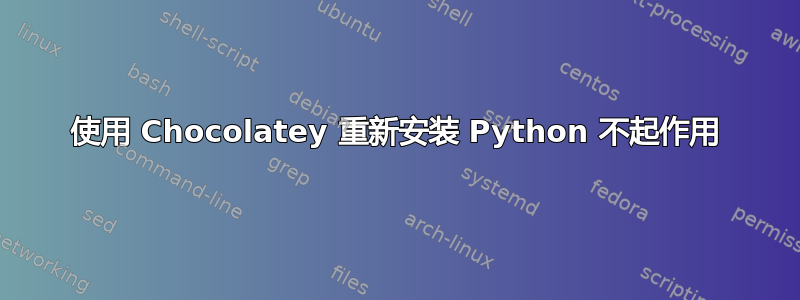
最近,我使用以下方式安装了 Python 3.8巧克力味通过Windows PowerShell在Windows 10。成功了,添加了一个新文件夹 C:\Python38。
但是,我想降级到较低版本的 Python,因此我通过运行以下命令卸载了 Python:
choco uninstall python
并且还删除了Python38文件夹。
然后,我尝试通过运行安装 Python 3.7
choco install python
这给了我以下
Chocolatey v0.10.15
Installing the following packages:
python
By installing you accept licenses for the packages.
Progress: Downloading python 3.7.3... 100%
python3 v3.7.3 [Approved]
python3 package files install completed. Performing other installation steps.
Installing 64-bit python3...
python3 has been installed.
Installed to: 'C:\Python37'
The install of python3 was successful.
Software installed as 'exe', install location is likely default.
python v3.7.3 [Approved]
python package files install completed. Performing other installation steps.
The install of python was successful.
Software install location not explicitly set, could be in package or
default install location if installer.
Chocolatey installed 2/2 packages.
See the log for details (C:\ProgramData\chocolatey\logs\chocolatey.log).
但是,检查我的系统后,没有C:\Python37。通过搜索我的系统,我找不到任何证据表明安装过程确实成功向我的系统添加了新的 Python 文件。
作为测试,我还尝试使用 Chocolatey 重新安装 Python 3.8,虽然安装显示成功Installed to: 'C:\Python38',但它实际上从未出现在我的硬盘上。
答案1
我遇到了同样的问题,通过删除文件夹解决了该问题:
C:\ProgramData\chocolatey\lib\python
C:\ProgramData\chocolatey\lib\python3
只有删除这些文件夹后,choco 才会真正安装 python(该过程需要更长的时间)。


