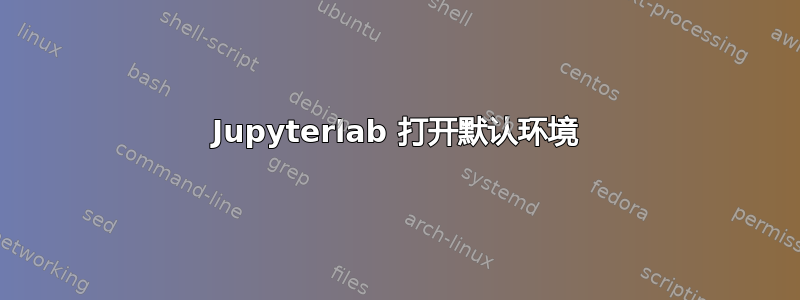
最近发生的情况是,我的jupyter lab没有打开启动时的环境,而是打开默认环境。
这个问题可能是我最近更新操作系统(Manjaro)时出现的。但我不知道如何解决这个问题。
我不知道现在该怎么办......:\
顺便说一下,这是我的操作系统:
Host: tillmann-pc Kernel: 4.19.56-1-MANJARO x86_64 bits: 64 Desktop: i3 4.16.1
Distro: Manjaro Linux
Machine: Type: Laptop System: Apple product: MacBookPro10,2 v: 1.0 serial: <root required>
Mobo: Apple model: Mac-AFD8A9D944EA4843 v: MacBookPro10,2 serial: <root required>
UEFI: Apple v: 274.0.0.0.0 date: 09/17/2018
Battery: ID-1: BAT0 charge: 66.6 Wh condition: 66.9/73.9 Wh (90%)
CPU: Topology: Dual Core model: Intel Core i5-3210M bits: 64 type: MT MCP L2 cache: 3072 KiB
Speed: 1197 MHz min/max: 1200/3100 MHz Core speeds (MHz): 1: 1197 2: 1197 3: 1197 4: 1197
Graphics: Device-1: Intel 3rd Gen Core processor Graphics driver: i915 v: kernel
Display: x11 server: X.Org 1.20.5 driver: intel resolution: 2560x1600~60Hz, 1920x1080~60Hz
OpenGL: renderer: Mesa DRI Intel Ivybridge Mobile v: 4.2 Mesa 19.1.1
Audio: Device-1: Intel 7 Series/C216 Family High Definition Audio driver: snd_hda_intel
Sound Server: ALSA v: k4.19.56-1-MANJARO
Network: Device-1: Broadcom and subsidiaries NetXtreme BCM57786 Gigabit Ethernet PCIe driver: N/A
Device-2: Broadcom and subsidiaries BCM4331 802.11a/b/g/n driver: bcma-pci-bridge
Device-3: Realtek RTL8153 Gigabit Ethernet Adapter type: USB driver: r8152
IF: enp0s20u1u4 state: up speed: 1000 Mbps duplex: full mac: 00:e0:4c:68:00:35
IF-ID-1: wlp3s0b1 state: up mac: 20:c9:d0:7b:39:41
Drives: Local Storage: total: 113.00 GiB used: 60.77 GiB (53.8%)
ID-1: /dev/sda vendor: Apple model: SSD SM128E size: 113.00 GiB
Partition: ID-1: / size: 93.87 GiB used: 60.77 GiB (64.7%) fs: ext4 dev: /dev/sda2
ID-2: swap-1 size: 16.83 GiB used: 0 KiB (0.0%) fs: swap dev: /dev/sda3
Sensors: System Temperatures: cpu: 72.0 C mobo: N/A
Fan Speeds (RPM): N/A
Info: Processes: 198 Uptime: 21m Memory: 7.67 GiB used: 2.64 GiB (34.4%) Shell: zsh
答案1
好的,已经修复了,没关系:原来除了 jupyter 包之外,还有一个 jupyterlab 包,而我只在主 python 版本中安装了它。在为环境版本安装 jupyterlab 后,我就可以使用它了。
参考: https://forum.manjaro.org/t/since-last-update-cant-open-jupyter-inside-of-python-environment/94055/6
如果我忘记在 2 天内解决这个问题,有人会提醒我


