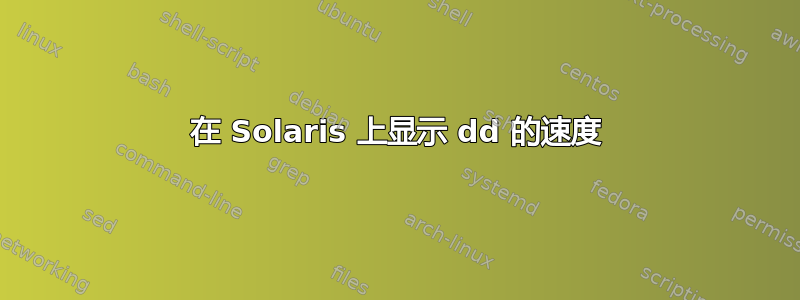
我对Linux很熟悉,现在才开始学习Solaris。为了在 Linux 上对文件系统进行基准测试,我可能会使用 dd:
dd if=/dev/zero of=/mnt/nas11/temp bs=1M count=1000 conv=fdatasync
1000+0 records in
1000+0 records out
1048576000 bytes (1.0 GB) copied, 2.96195 s, 354 MB/s
但在 Solaris 11.4 上它不显示速度。有什么办法可以让它显示速度吗?我知道我可以运行它,time但我希望计算机为我做数学运算。
dd if=/dev/zero of=/tank/ddtest bs=1000000 count=100 && sync
100+0 records in
100+0 records out
似乎许多“标准”工具在这里的工作方式不同,就像conv=fdatasync不起作用一样。
答案1
请参阅管道查看器pv。它是 Solaris 上的默认工具。您可以像这样使用它:
dd if=/dev/zero count=100000 2>/dev/null|pv|dd of=/dev/null 2>/dev/null
48.8MiB 0:00:01 [35.9MiB/s] [ <=> ]
答案2
gdd是版本DD您想要使用的。在 Solaris 上,GNU 工具安装时前面带有“g”;例如,GNU 版本的 tar 将被称为gtar.


