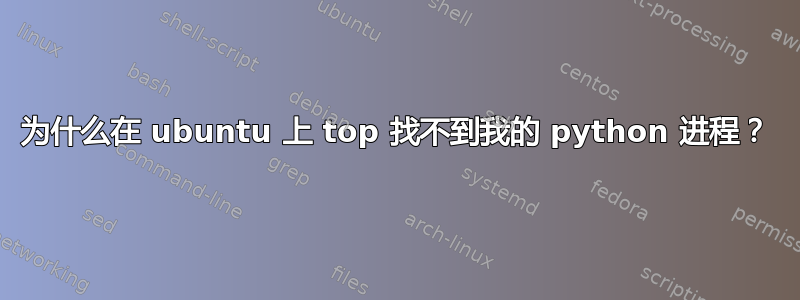
答案1
看看你是否可以使用它们
ps -af | grep python3
否则,如果 Python 代码使用其中一个os.exec*()调用,则相同的过程将继续,但运行 exec 的命令,即您将在top或中看到的命令ps。您可以这样确认:
将命令作为后台进程启动并恢复其 pid
python3 [whatever} & echo Python3 started as PID: $!ps与您获得的 PID 一起使用:ps -p $pid
如果幸运的话,你甚至可以看到它“变形”:
#! /bin/bash
python3 {whatever} & pid=$!
for i in {1..10}
do
ps -p $pid || exit 1
sleep .2 # adjust for speed
done



