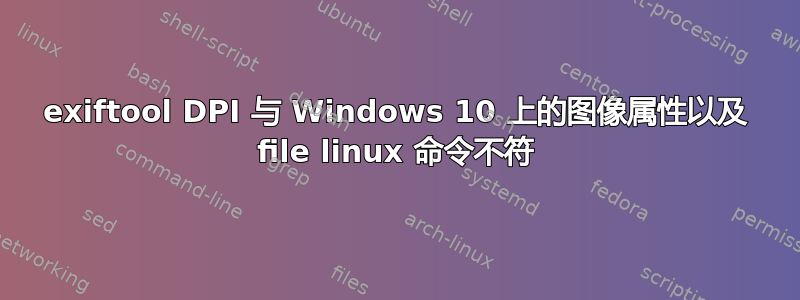
我正在尝试使用 exiftool 将一组图像的 DPI 设置为 300
我正在使用以下命令:
./exiftool -jfif:Xresolution=300 -jfif:Yresolution=300 filename.jpg
我也尝试过:
./exiftool -Xresolution=300 -Yresolution=300 filename.jpg
当我使用 exiftool 查询 dpi 时,我得到了正确的值:
相反,当我在 Windows 上查询文件属性(右键单击,属性)或使用filelinux 命令时,我得到不同的值:
JPEG image data, JFIF standard 1.01, aspect ratio, density 300x300, segment length 16, Exif Standard: [TIFF image data, big-endian, direntries=4, xresolution=62, yresolution=70, resolutionunit=1], baseline, precision 8, 1440x1152, frames 3
Windows 显示 DPI 为 96x96
是否需要设置任何其他属性?


