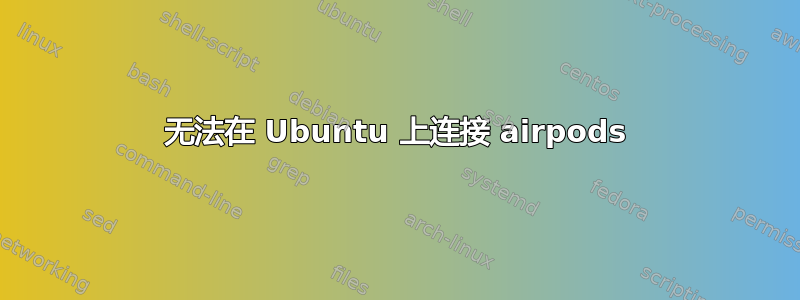
我可以看到 airpods 未在蓝牙设置中设置,但当我尝试在配对模式下连接 airpods 时,它不起作用。airpods 可以很好地连接到我的安卓手机。
Ubuntu 19.04
答案1
你可以使用这个:https://www.raymondjdouglas.com/blog/2019/airpods-on-arch/
打开 shell 并执行以下操作:
sudo vi /etc/bluetooth/main.conf
或者
sudo gedit /etc/bluetooth/main.conf
取消注释并手动将 ControllerMode 设置为 BR/EDR:
# Restricts all controllers to the specified transport. Default value
# is "dual", i.e. both BR/EDR and LE enabled (when supported by the HW).
# Possible values: "dual", "bredr", "le"
ControllerMode = dual
重启蓝牙服务:
sudo systemctl restart bluetooth


