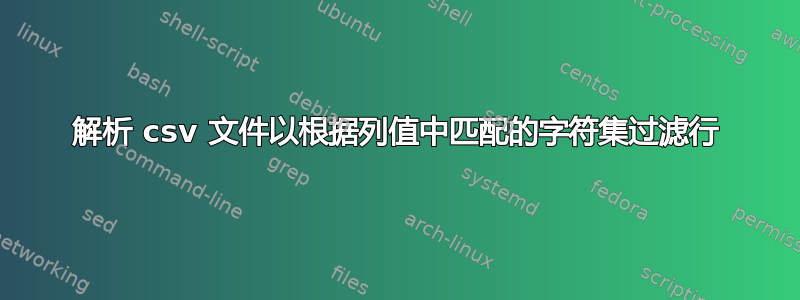
考虑以下 csv 文件:
A,3300
B,8440
B,8443
B,8444
C,304
C,404
M,5502
M,5511
实际的 csv 文件很大(大约 60,000 行)。我只提供了一个小版本来描述该问题。
我需要创建一个脚本来根据第二个字段过滤行,以将具有匹配字符集的行分组到单行中(用匹配字符集替换第二个字段)。
换句话说,我期望上面给定的 csv 文件得到以下输出:
A,3300
B,844
C,304
C,404
M,55
请注意,只有第二个 csv 字段中的内容与脚本的目的相关。因此,其他字段中出现的任何匹配/不匹配的情况都需要按原样保留在文件中。
awk 对完成这项任务有用吗?或者任何其他内置功能?任何帮助都感激不尽。
答案1
我编写了一个小awk函数来查找两个字符串之间的共同起始字符:
awk '
BEGIN{OFS=FS=","}
function common_chars(a,b, o){
split(a,asplit,"")
split(b,bsplit,"")
n=1
while (asplit[n]==bsplit[n]){
o=o""asplit[n]
n++
}
return o
}
s[$1] {v[$1]=common_chars(v[$1],$2)}
!s[$1] {v[$1]=$2;s[$1]=1 }
END {for(a in v){print a,v[a]}}
' file
如果$1没有见过(状态保存在s[$1]),则保存$2在 array 中v[$1]=$2。如果已看到,请v[$1]在其自身和 之间设置函数的返回值$2。该函数只是对单个字符运行 while 循环,直到发现第一个字符不匹配。
对于C,404并且C,304它将打印C,
输出:
A,3300
B,844
C,
M,55
答案2
对于 60,000 行来说,这可能会有点慢,但似乎可行。做不是在这里加上引号$line!
我仍然有一种奇怪的感觉,认为该脚本中的某处存在错误,这会显示更多的数据需要处理......
$ sort -u testfile | datamash -t, -g1 collapse 2 \
| tr ',' ' ' | while read line ; do ./my_filter $line ; done
A,3300
B,844
C,304
C,404
M,55
预处理数据datamash并获取排序后的数据,我可以my_filter逐行输入:
$ sort -u testfile | datamash -t, -g1 collapse 2
A,3300
B,8440,8443,8444
C,304,404
M,5502,5511
现在是my_filter:
$ cat my_filter
#!/bin/bash
_longest_match () {
if ((${#1}>${#2})); then
long="$1" short="$2"
else
long="$2" short="$1"
fi
lshort=${#short}
score=0
for ((l=score+1;l<=lshort;++l)); do
sub="${short:0:l}"
[[ $long != $sub* ]] && break
subfound="$sub" score="$l"
done
if ((score)); then
printf '%s\n' "$subfound"
fi
} # ---------- end of function _longest_match ----------
_output () {
for item in $(echo "$@"|tr ' ' '\n' | sort -u) ; do
printf '%s,%s\n' "$key" "$item"
done
} # ---------- end of function _output ----------
declare -A matches
declare -A no_matches
key=$1
shift
for item in $( printf '%s\n' "$@"| sort -nr ); do
if [ -z "$one" ]; then
one=$1
two=${2:-$1}
shift 2
else
two=$1
shift
fi
three=$(_longest_match $one $two)
[ ${#three} -gt 0 ] && matches[$key]+="$three " || no_matches[$key]+="$one $two "
[ ${#three} -gt 0 ] && one="$three" || one="$two"
done
_output "${matches[@]} ${no_matches[@]}" | sort -u
_longest_match找到了一些灵感https://stackoverflow.com/a/23297950
我在测试文件中使用双重条目做了一些额外的测试:
$ cat testfile.new
A,3300
B,8440
B,8440
U,3
U,7
U,7
U,73
B,8440
B,8443
B,8444
B,976
C,304
C,404
M,5502
M,5511
结果是:
$ sort -u testfile | datamash -t, -g1 collapse 2 \
| tr ',' ' ' | while read line ; do ./my_filter $line ; done
A,3300
B,844
B,976
C,304
C,404
M,55
U,3
U,7
这看起来像您预期的结果吗?
答案3
使用awk:
BEGIN { OFS=FS="," }
prefixlength[$1] == "" {
# First time seeing this label.
# Remember the full string and its length.
prefix[$1] = $2
prefixlength[$1] = length($2)
next
}
{
# Compare the current string to the (current) longest
# prefix related to this label. Update the prefix length
# to the longest common prefix length.
for (i = 1; i <= prefixlength[$1]; ++i)
if (substr(prefix[$1],i,1) != substr($2,i,1)) {
prefixlength[$1] = i-1
break
}
}
END {
# Output labels and their longest prefix.
for (i in prefix)
print i, substr(prefix[i],1,prefixlength[i])
}
对于给定的输入,这将执行以下操作:
$ awk -f script file
A,3300
B,844
C,
M,55
由于当计算的最长前缀长度为零时,这会显示一个空前缀,因此如果您需要在这种特殊情况下显示所有字符串,您可能需要稍微修改代码:
BEGIN { OFS=FS="," }
prefixlength[$1] == "" {
# First time seeing this label.
# Remember the full string and its length.
prefix[$1] = $2
prefixlength[$1] = length($2)
next
}
{
# Remember all found strings in a sort of "array". The
# strings added after the first will only ever be used
# if the prefix length ends up as zero.
prefix[$1] = prefix[$1] SUBSEP $2
}
{
# Compare the current string to the (current) longest
# prefix related to this label. Update the prefix length
# to the longest common prefix length.
for (i = 1; i <= prefixlength[$1]; ++i)
if (substr(prefix[$1],i,1) != substr($2,i,1)) {
prefixlength[$1] = i-1
break
}
}
END {
# Output labels and their longest prefix. If the prefix length
# is zero for a label, output all collected strings as separate
# lines.
for (i in prefix)
if (prefixlength[i] > 0)
print i, substr(prefix[i],1,prefixlength[i])
else {
n = split(prefix[i],a,SUBSEP)
for (j = 1; j <= n; ++j)
print i, a[j]
}
}
测试:
$ awk -f script file
A,3300
B,844
C,304
C,404
M,55


