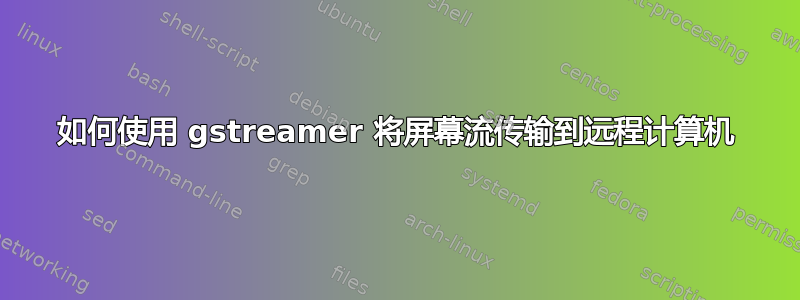
我想使用 gstreamer 将我的计算机的屏幕传输到其他计算机并生成一个 rtsp 地址以便在 Opencv 中使用。
我尝试了几个在计算机之间传输网络摄像头的示例,并且它运行正常:
Command on the remote computer
gst-launch-1.0 -v v4l2src device=/dev/video1 ! "image/jpeg,width=1280, height=720,framerate=30/1" ! rtpjpegpay ! udpsink host=192.168.1.17 port=5001
Command on the local computer
gst-launch-1.0 -e -v udpsrc port=5001 ! application/x-rtp, encoding-name=JPEG,payload=26 ! rtpjpegdepay ! jpegdec ! autovideosink
我看到了一些显示当前桌面的示例,但是我现在不知道如何从中创建 rtsp 地址,当我只想流式传输当前桌面时,我在另一个终端中什么也得不到:
gst-launch-1.0 -v ximagesrc ! video/x-raw,framerate=20/1 ! videoscale ! videoconvert ! x264enc tune=zerolatency bitrate=500 speed-preset=superfast ! rtpmp4vpay ! udpsink host=192.168.1.17 port=5000
NOTHING APPEAR IN THAT TERMINAL
gst-launch-1.0 -v udpsrc port=5000 caps = "application/x-rtp, media=(string)video, clock-rate=(int)90000, encoding-name=(string)H264, payload=(int)96" ! rtph264depay ! decodebin ! videoconvert ! autovideosink
这是我在第一个终端上得到的结果:
gst-launch-1.0 -v ximagesrc ! video/x-raw,framerate=20/1 ! videoscale ! videoconvert ! x264enc tune=zerolatency bitrate=500 speed-preset=superfast ! rtph264pay ! udpsink host=127.0.0.1 port=5000
Définition du pipeline à PAUSED...
Le pipeline est actif et n’a pas besoin de phase PREROLL…
Passage du pipeline à la phase PLAYING…
New clock: GstSystemClock
/GstPipeline:pipeline0/GstXImageSrc:ximagesrc0.GstPad:src: caps = video/x-raw, format=(string)BGRx, width=(int)1920, height=(int)1080, framerate=(fraction)20/1, pixel-aspect-ratio=(fraction)1/1
/GstPipeline:pipeline0/GstCapsFilter:capsfilter0.GstPad:src: caps = video/x-raw, format=(string)BGRx, width=(int)1920, height=(int)1080, framerate=(fraction)20/1, pixel-aspect-ratio=(fraction)1/1
/GstPipeline:pipeline0/GstVideoScale:videoscale0.GstPad:src: caps = video/x-raw, format=(string)BGRx, width=(int)1920, height=(int)1080, framerate=(fraction)20/1, pixel-aspect-ratio=(fraction)1/1
/GstPipeline:pipeline0/GstVideoConvert:videoconvert0.GstPad:src: caps = video/x-raw, width=(int)1920, height=(int)1080, framerate=(fraction)20/1, format=(string)Y444, pixel-aspect-ratio=(fraction)1/1
Redistribution de latence…
/GstPipeline:pipeline0/GstX264Enc:x264enc0.GstPad:sink: caps = video/x-raw, width=(int)1920, height=(int)1080, framerate=(fraction)20/1, format=(string)Y444, pixel-aspect-ratio=(fraction)1/1
/GstPipeline:pipeline0/GstVideoConvert:videoconvert0.GstPad:sink: caps = video/x-raw, format=(string)BGRx, width=(int)1920, height=(int)1080, framerate=(fraction)20/1, pixel-aspect-ratio=(fraction)1/1
/GstPipeline:pipeline0/GstVideoScale:videoscale0.GstPad:sink: caps = video/x-raw, format=(string)BGRx, width=(int)1920, height=(int)1080, framerate=(fraction)20/1, pixel-aspect-ratio=(fraction)1/1
/GstPipeline:pipeline0/GstCapsFilter:capsfilter0.GstPad:sink: caps = video/x-raw, format=(string)BGRx, width=(int)1920, height=(int)1080, framerate=(fraction)20/1, pixel-aspect-ratio=(fraction)1/1
/GstPipeline:pipeline0/GstX264Enc:x264enc0.GstPad:src: caps = video/x-h264, codec_data=(buffer)01f40028ffe1001e67f40028919680780227e27016a02020280000030008000003014478c19501000468ef3192, stream-format=(string)avc, alignment=(string)au, level=(string)4, profile=(string)high-4:4:4, width=(int)1920, height=(int)1080, pixel-aspect-ratio=(fraction)1/1, framerate=(fraction)20/1, interlace-mode=(string)progressive, colorimetry=(string)bt709, chroma-site=(string)mpeg2
/GstPipeline:pipeline0/GstRtpH264Pay:rtph264pay0.GstPad:src: caps = application/x-rtp, media=(string)video, clock-rate=(int)90000, encoding-name=(string)H264, packetization-mode=(string)1, profile-level-id=(string)f40028, sprop-parameter-sets=(string)"Z/QAKJGWgHgCJ+JwFqAgICgAAAMACAAAAwFEeMGV\,aO8xkg\=\=", payload=(int)96, ssrc=(uint)1850617788, timestamp-offset=(uint)3214623554, seqnum-offset=(uint)16401, a-framerate=(string)20
/GstPipeline:pipeline0/GstUDPSink:udpsink0.GstPad:sink: caps = application/x-rtp, media=(string)video, clock-rate=(int)90000, encoding-name=(string)H264, packetization-mode=(string)1, profile-level-id=(string)f40028, sprop-parameter-sets=(string)"Z/QAKJGWgHgCJ+JwFqAgICgAAAMACAAAAwFEeMGV\,aO8xkg\=\=", payload=(int)96, ssrc=(uint)1850617788, timestamp-offset=(uint)3214623554, seqnum-offset=(uint)16401, a-framerate=(string)20
/GstPipeline:pipeline0/GstRtpH264Pay:rtph264pay0.GstPad:sink: caps = video/x-h264, codec_data=(buffer)01f40028ffe1001e67f40028919680780227e27016a02020280000030008000003014478c19501000468ef3192, stream-format=(string)avc, alignment=(string)au, level=(string)4, profile=(string)high-4:4:4, width=(int)1920, height=(int)1080, pixel-aspect-ratio=(fraction)1/1, framerate=(fraction)20/1, interlace-mode=(string)progressive, colorimetry=(string)bt709, chroma-site=(string)mpeg2
/GstPipeline:pipeline0/GstRtpH264Pay:rtph264pay0: timestamp = 3214623853
/GstPipeline:pipeline0/GstRtpH264Pay:rtph264pay0: seqnum = 16401
在接收端:
gst-launch-1.0 -v udpsrc port=5000 caps = "application/x-rtp, media=(string)video, clock-rate=(int)90000, encoding-name=(string)H264, payload=(int)96" ! rtph264depay ! decodebin ! videoconvert ! autovideosink
Définition du pipeline à PAUSED...
Le pipeline est actif et n’a pas besoin de phase PREROLL…
/GstPipeline:pipeline0/GstUDPSrc:udpsrc0.GstPad:src: caps = application/x-rtp, media=(string)video, clock-rate=(int)90000, encoding-name=(string)H264, payload=(int)96
/GstPipeline:pipeline0/GstRtpH264Depay:rtph264depay0.GstPad:sink: caps = application/x-rtp, media=(string)video, clock-rate=(int)90000, encoding-name=(string)H264, payload=(int)96
Passage du pipeline à la phase PLAYING…
New clock: GstSystemClock
答案1
您使用的rtpmp4vpay是编码端,但rtph264depay用于接收端。尝试使用rtph264pay打包到 RTP 数据包中。我甚至惊讶于它可以与输出 h264 流的 x624enc 配合使用...
尝试删除decodebin这里没用的东西。


