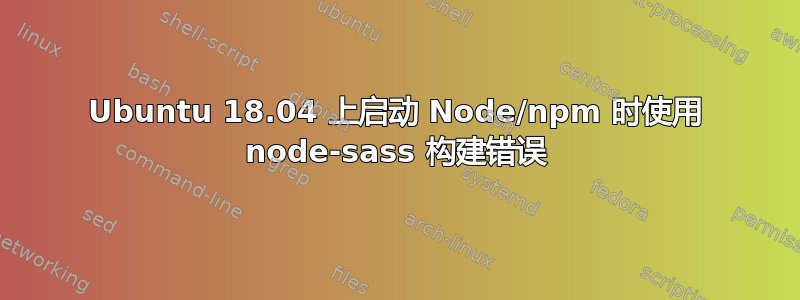
我正在运行 AWS Ubuntu 18.04 LTS。我使用 NVM 来管理节点版本。
我在使用 node-sass 和 npm 时遇到了问题。由于安装失败,因此在“npm install”和随后的“npm run dev”时构建失败。我收到的确切错误如下:
npm ERR! code ELIFECYCLE
npm ERR! errno 1
npm ERR! [email protected] postinstall: node scripts/build.js
npm ERR! Exit status 1
npm ERR!
npm ERR! Failed at the [email protected] postinstall script.
npm ERR! This is probably not a problem with npm. There is likely additional logging output above.
npm ERR! A complete log of this run can be found in:
npm ERR! /home/ubuntu/.npm/_logs/2019-07-24T03_13_29_713Z-debug.log
我尝试过的解决方案(带有以下页面的链接):
- 降级到节点 10
- (在我运行所有这些的文件中)npm install[电子邮件保护]
- npm 安装 node-sass@latest
- npm 安装 node-sass --unsafe-perms
- yarn 添加 node-sass
我也尝试过通过 yarn 来管理它(它已安装,我在删除包锁定文件后这样做),效果相同。我似乎确实使用“yarn add node-sass”取得了一些进展,但无论我使用 yarn 还是 npm,输出都是相同的。
Node-sass 本身确实报告在 Ubuntu 服务器上安装存在一些问题。https://www.npmjs.com/package/node-sass
遇到同样问题的人给出的解决方案:https://github.com/sass/node-sass/issues/2662
由于 node-sass 导致构建失败的 Node 环境:https://github.com/angular/angular-cli/issues/14339
我从哪里得到纱线的想法:https://github.com/sass/node-sass/issues/1980


