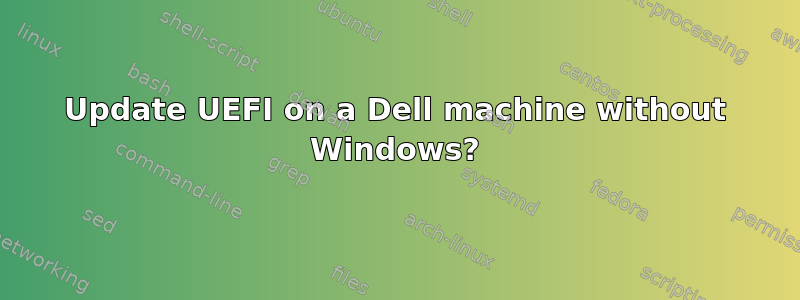
我买了一个新的XPS 8930. 它随 Windows 10 Pro 一起出售。
浏览许可协议后,我决定不同意。我打算在公开市场上出售我的 Windows 10 Pro 副本。我还打算安装 Linux(我已验证它可以启动机器)。
该机器有一个紧急 UEFI 更新。它被称为XPS8930_1.1.7.exe。它似乎是一个 Windows 程序。我不想使用我的 Windows 副本并让下一个所有者受到污染。
我在戴尔网站上搜索了使用 Linux 更新 UEFI 的程序。但我找不到它。我不确定它是否存在。
我的问题是,如何在不使用 Windows 或污染此机器上的 Windows 副本的情况下更新 UEFI?
答案1
我能够使用戴尔的程序更新 UEFI通过 F12 一次性引导菜单刷新 BIOS。
此过程适用于 2012 年左右及以后制造的机器。它允许我们使用 BIOS*.exe直接读取文件,而不是使用提取文件、启动然后手动刷新的旧方法。
BIOS 更新
The BIOS update file for your system can be run from inside Windows, from a bootable USB key and on systems with the option you can update the BIOS from \the F12 One-Time boot menu.
Most Dell systems built after 2012 have this capability and you can confirm by booting your system to the F12 One-Time Boot Menu to see if BIOS FLASH UPDATE is listed as a boot option for your system. If the option is listed then the BIOS supports this BIOS update option.


