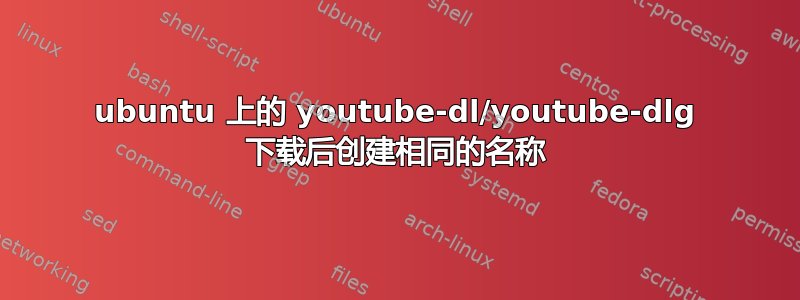
大家好,(请考虑我在提问之前研究过错误)所以一周前我在我的 ubuntu 18 机器上安装了 youtube-dl/youtube-dlg。突然(2019 年 7 月 30 日星期二),该程序开始表现怪异。奇怪的是它以前从未有过这种表现。在下载视频列表(多个视频下载)后,该程序将新下载的视频重命名为下划线问题。并且它停止了其他人的下载,因为它已经被“下载”了。我在终端上运行了终端命令:
~youtube-dl video-url
输出为:
[youtube:user] playlist: Downloading channel page
WARNING: Unable to downloadwebpage: HTTP Error 404: Not found
[youtube:user] playlist: Downloading page #1
ERROR: Unable to download webpage: HTTP Error 404: Not Found (caused by <HTTPError 404: 'Not Found'>); please report this issue on https://yt-dl.org/bug . Make sure you are using the latest version; see https://yt-dl.org/update on how to update. Be sure to call youtube-dl with the --verbose flag and inclue its complete output.
现在详细输出为:
➜ ~ youtube-dl --verbose
[debug] System config: []
[debug] User config: []
[debug] Custom config: []
[debug] Command-line args: [u'--verbose']
[debug] Encodings: locale UTF-8, fs UTF-8, out UTF-8, pref UTF-8
[debug] youtube-dl version 2019.07.30
[debug] Python version 2.7.15+ (CPython) - Linux-4.15.0-55-generic-x86_64-with-Ubuntu-18.04-bionic
[debug] exe versions: ffmpeg 3.4.6, ffprobe 3.4.6, phantomjs 2.1.1, rtmpdump 2.4
[debug] Proxy map: {}
Usage: youtube-dl [OPTIONS] URL [URL...]
youtube-dl: error: You must provide at least one URL.
Type youtube-dl --help to see a list of all options.
我采取的下一步是从我的机器上删除最新版本后安装它。这解决了问题的一部分。youtube-dlg 中的错误没有通过更新解决,我仍然收到下划线重命名问题的错误。但是我可以通过终端下载,但不是所有视频。其中一些视频显示了此错误:
[download] 3.4% of ~7.84KiB at 194[download] 3.4% of ~7.84KiB at 194[download] 0.1% of ~1.11MiB at 194[download] 0.3% of ~1.11MiB at 2.[download] 0.6% of ~1.11MiB at 3.[download] 1.3% of ~1.11MiB at 5.[download] 2.8% of ~1.11MiB at 1.[download] 5.6% of ~1.11MiB at 1.[download] 6.9% of ~1.11MiB at 1.[download] 6.9% of ~1.11MiB at 1.[download] 4.3% of ~1.79MiB at 265[download] 4.4% of ~1.79MiB at 656[download] 4.6% of ~1.79MiB at 1.[download] 5.1% of ~1.79MiB at 866[download] 6.0% of ~1.79MiB at 1.[download] 7.7% of ~1.79MiB at 1.[download] 10.3% of ~1.79MiB at 2.[download] 10.3% of ~1.79MiB at 2.47MiB/s ETA 00:13[download] Got server HTTP error: HTTP Error 404: Not Found. Retrying fragment 4 (attempt 1 of 10)...
[download] Got server HTTP error: HTTP Error 404: Not Found. Retrying fragment 4 (attempt 2 of 10)...
[download] Got server HTTP error: HTTP Error 404: Not Found. Retrying fragment 4 (attempt 3 of 10)...
[download] Got server HTTP error: HTTP Error 404: Not Found. Retrying fragment 4 (attempt 4 of 10)...
[download] Got server HTTP error: HTTP Error 404: Not Found. Retrying fragment 4 (attempt 5 of 10)...
这是我的实际状态,我不知道要寻找什么或在哪里寻找。非常感谢任何帮助。
答案1
我遇到了类似的问题。解决方法如下:删除文件 ~/.config/youtube-dlg/youtube-dl。运行 youtube-dlg 时,它会加载一个新的 youtube-dl。就这样 :)


