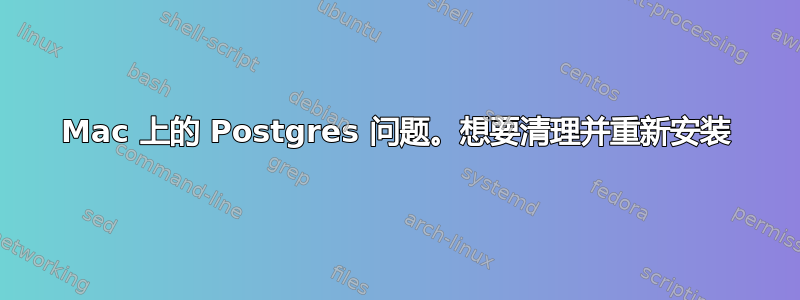
我是 Mac OS 的新手,在使用 Postgres 时遇到了麻烦。最初通过 EnterpriseDB 安装程序安装了 Postgres 11。由于 Mac 上的系统用户名有“。”字符,我创建了另一个 Mac 用户并通过 Homebrew 重新安装了 Postgres,这次是 v9.6,因为我知道这是生产中使用的版本。我无法登录 postgres。已经尝试了互联网上的很多建议,但都没有成功。现在,作为最后的手段,我想删除安装并重新开始。我看到
日志:无法绑定 IPv6 地址“::1”:地址已在使用中 2019-08-06 12:14:48.429 IST [12386] 提示:是否有另一个邮政局长已在端口 5432 上运行?如果没有,请等待几秒钟然后重试。
和 ps auxwww | grep postgres
postgres 513 0.0 0.0 4379700 2132 ?? S 6:39PM 0:00.29 /usr/libexec/trustd --agent
postgres 512 0.0 0.0 4379248 1152 ?? S 6:39PM 0:00.04 /usr/libexec/lsd
postgres 511 0.0 0.0 4333792 488 ?? S 6:39PM 0:00.03 /usr/sbin/cfprefsd agent
postgres 201 0.0 0.0 4344296 540 ?? Ss 6:38PM 0:00.95 postgres: stats collector process
postgres 200 0.0 0.0 4489360 1648 ?? Ss 6:38PM 0:00.27 postgres: autovacuum launcher process
postgres 199 0.0 0.0 4489296 352 ?? Ss 6:38PM 0:00.26 postgres: wal writer process
postgres 198 0.0 0.0 4489296 376 ?? Ss 6:38PM 0:00.30 postgres: writer process
postgres 197 0.0 0.0 4489296 404 ?? Ss 6:38PM 0:00.01 postgres: checkpointer process
postgres 193 0.0 0.0 4344296 360 ?? Ss 6:38PM 0:00.01 postgres: logger process
postgres 88 0.0 0.0 4489576 1380 ?? Ss 6:38PM 0:00.34 /Library/PostgreSQL/9.6/bin/postmaster -D/Library/PostgreSQL/9.6/data
在 MacOS 上需要执行哪些步骤才能确保彻底清除安装?
更新 找到了一种方法来删除通过 Homebrew 安装的 9.x,方法是运行
sudo /Library/PostgreSQL/9.6/uninstall-postgresql.app/Contents/MacOS/installbuilder.sh
现在,
$ ps aux | postgres 命令
postgres 513 0.0 0.0 4379700 2880 ?? S 6:39PM 0:00.35 /usr/libexec/trustd --agent
postgres 512 0.0 0.0 4379304 3708 ?? S 6:39PM 0:00.07 /usr/libexec/lsd
postgres 511 0.0 0.0 4333792 916 ?? S 6:39PM 0:00.04 /usr/sbin/cfprefsd agent
postgres 13351 0.0 0.0 4317164 2776 ?? S 2:31PM 0:00.01 /usr/sbin/distnoted agent
无法删除这些进程。获取
不允许操作
答案1
删除 9.6 后,通过 homebrew 重新安装了 11.4。但仍然无法连接。互联网上有一些有用的帖子,提示运行 initdb。Initdb 需要一个参数 PGDATA。将 PGDATA 设置为环境变量
导出 PGDATA=your_location
然后运行 initdb。这最终解决了我与 postgres 的连接问题。


