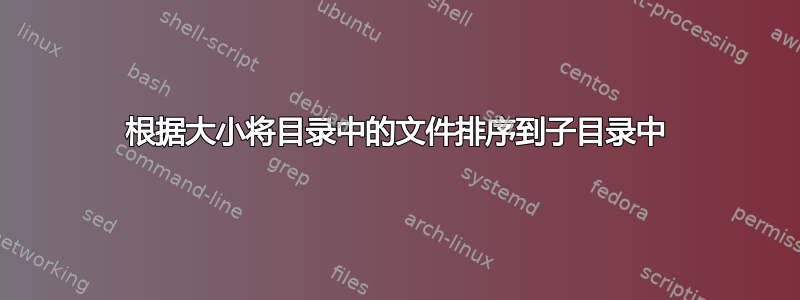
所以我有一个充满文件(文本文件)的目录。我想根据文件大小将它们分类到不同的子目录中。
例如,如果它大于1MB->large_files。如果其小于1MB->small_files。
我希望能够更改目录路径(输入/目标),它将自动创建子目录(如果它们不存在)。
我对如何处理这个问题感到非常困惑。
谢谢
答案1
也许是这样的脚本:
#! /bin/sh -
dir=${1?Please specify the directory to sort}
cutoff=${2:-1048576} # bytes
cd -P -- "$dir" || exit
mkdir -p -- small_files large_files || exit
find . ! -name . -prune -type f '(' \
-size "+${cutoff}c" -exec sh -c 'exec mv -- "$@" large_files' sh {} + -o \
-exec sh -c 'exec mv -- "$@" small_files' sh {} + ')'
在 GNU 系统上,您可以将-v选项传递给mv和mkdir使其更加详细。使用 GNU 工具,可以简化为:
#! /bin/sh -
dir=${1?Please specify the directory to sort}
cutoff=${2:-1M}
cd -P -- "$dir" || exit
mkdir -p -- small_files large_files || exit
find . -maxdepth 1 -type f '(' \
-size "+$cutoff" -exec mv -t large_files {} + -o \
-exec mv -t small_files {} + ')'
使用该-t选项来指定目标目录,我们不再需要调用在 的参数sh中间插入文件名列表。mv
您可以添加更多类别,例如:
find . -maxdepth 1 -type f '(' \
-size +1M -exec mv -t large_files {} + -o \
-size +100k -exec mv -t medium_files {} + -o \
-exec mv -t small_files {} + ')'
使用zsh,您还可以这样做:
#! /bin/zsh -
dir=${1?Please specify the directory to sort}
cd -P -- "$dir" || exit
for size target (
LG+1 huge_files
LM+100 very_large_files
LM+1 large_files
LK+100 medium_sized_files
L+100 small_files
'' tiny_files
) {
mkdir -p $target || exit
files=(*(NDoN.$size))
(($#files == 0)) || mv -- $files $target || exit
}
答案2
not= && while :; do
while IFS= read -r -d '' f; do
[[ -z "${not}" ]] && target="large_files" || target="small_files"
[[ ! -d "${target}" ]] && mkdir "${target}"
mv "${f} "${target}/${f}"
done < <(find . -maxdepth 1 -type f ${not} -size +1000k -printf "%f\0" 2>/dev/random)
[[ -n "${not}" ]] && break
not=!
done
外for循环动态地将查找大小从大于 1M 更改为小于或等于 1M。错误被重定向到/dev/random(假设您在 Linux 上,添加到熵 -/dev/null如果没有,请将其更改为/dev/random)。
目标目录在设置之前更改为large_files ${not},如果目标目录不存在,则创建目标目录。下一次迭代设置${not}为!并查找不大于 1M(小于或等于)的文件,并且同样创建目录small_files(如果该目录尚不存在)。
文件被移动到相应的目录中。
第一次设置后not,内部循环逻辑再次运行,not然后循环被打破。
注意:空字节用于 while 循环处理,因为它更稳健,IFS=取消设置用于处理空字节分隔列表的内部字段分隔符,并将-d ''分隔符设置为空字节,-r保护反斜杠不被剥离/解释。


