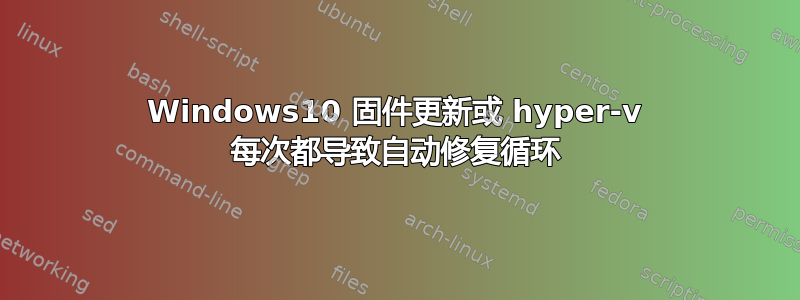
我有一台华硕 FX705DX 笔记本电脑 (Ryzen 3550H),自从几个月前购买以来,我一直遇到同样的问题。每次 Windows 更新自动安装华硕的新固件 (BIOS) 更新时,我的系统都会进入自动修复循环,我什么也做不了 (启动修复、系统还原、卸载更新),但重新安装 Windows 可以解决问题。我在新安装 Windows 并启用 Hyper-V 时也遇到了这种情况。上次我全新安装了 Windows 10 1903 Education,安装了所有更新,然后,当我启用 Hyper-V 时,我再次进入了重启循环。我运行了自动启动修复,SrtTrail.txt 说:
**Root cause found:
---------------------------
A recently serviced boot binary is corrupt.
Repair action: Uninstall latest LCU
Result: Failed. Error code = 0x3713**
因此我从救援环境进入命令提示符并执行了以下操作:
**DISM /Image:D:\ /ScratchDir:D:\Scratch /Cleanup-Image /RevertPendingActions**
该操作成功完成,我可以重新启动,令我惊讶的是,Hyper-V 已启用。
问题是我尝试启用 Hypervisor Platform 并显示错误“无法完成更改”。我再次进入恢复命令行并尝试从那里安装:
**dism /image:c:\ /scratchdir:c:\scratch /enable-feature /featurename:hypervisorplatform**
这给了我错误: 启用功能虚拟机管理程序错误
然后我做了一个 dism checkhealth 并且我有: checkhealth 组件存储错误
另外,安装 VisualStudio 时我收到一条警告:
**Package 'Microsoft.VisualStudio.AspNet45.Feature,version=16.0.28315.86' failed to install.
Search URL
https://aka.ms/VSSetupErrorReports?q=PackageId=Microsoft.VisualStudio.AspNet45.Feature;PackageAction=Install;ReturnCode=-2146498512
Details
Command executed: "C:\Windows\system32\dism.exe" /online /quiet /norestart /Enable-Feature /FeatureName:"netfx4extended-aspnet45" /All /logPath:"C:\Users\mike\AppData\Local\Temp\dd_setup_20190811143007_359_Microsoft.VisualStudio.AspNet45.Feature.log"
Return code: -2146498512
Return code details: Unknown error (0x800f0830)**
因此我可以使用该系统但它似乎有点损坏。
提前致谢。如能得到任何帮助,我将不胜感激。
答案1
解决了!进行了修复安装,一切又恢复正常。详情请参阅 https://www.tenforums.com/showthread.php?t=138320&goto=newpost


