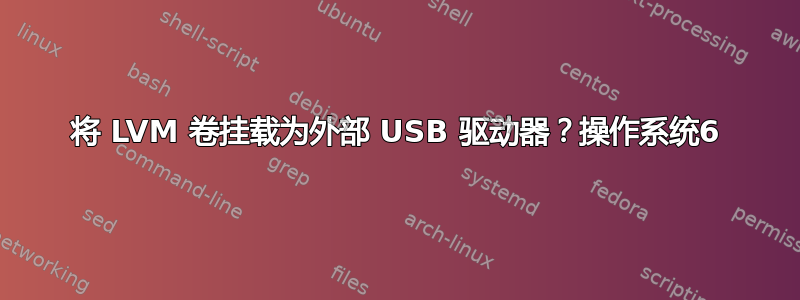
我正在尝试将旧的 2x500GB 驱动器安装到具有相同驱动器卷的新服务器。两者都有 LVM 结构,但不起作用。
root@server [/mnt/usb]# ls /dev/sd*
/dev/sda /dev/sda2 /dev/sdb1 /dev/sdc1 /dev/sdd1 /dev/sde
/dev/sda1 /dev/sdb /dev/sdc /dev/sdd /dev/sdd2 /dev/sde1
aroot@server [/mnt/usb]# pvscan
Couldn't find device with uuid 72VbNB-nT9K-DR4f-X39N-UsY6-LdIl-gJrYMp.
PV unknown device VG vol_grp1 lvm2 [465.76 GiB / 0 free]
PV /dev/sdd1 VG vol_grp1 lvm2 [200.00 GiB / 192.00 MiB free]
PV /dev/sdb1 VG vg1 lvm2 [465.75 GiB / 0 free]
PV /dev/sdc1 VG vg1 lvm2 [465.75 GiB / 0 free]
Total: 4 [1.56 TiB] / in use: 4 [1.56 TiB] / in no VG: 0 [0 ]
root@server [/mnt/usb]# pvdisplay
Couldn't find device with uuid 72VbNB-nT9K-DR4f-X39N-UsY6-LdIl-gJrYMp.
--- Physical volume ---
PV Name unknown device
VG Name vol_grp1
PV Size 465.76 GiB / not usable 3.02 MiB
Allocatable yes (but full)
PE Size 4.00 MiB
Total PE 119234
Free PE 0
Allocated PE 119234
PV UUID 72VbNB-nT9K-DR4f-X39N-UsY6-LdIl-gJrYMp
--- Physical volume ---
PV Name /dev/sdd1
VG Name vol_grp1
PV Size 200.00 GiB / not usable 4.00 MiB
Allocatable yes
PE Size 4.00 MiB
Total PE 51199
Free PE 48
Allocated PE 51151
PV UUID qdgwa6-ak5f-BU3a-ZC1F-noh2-oQSb-gJIC01
--- Physical volume ---
PV Name /dev/sdb1
VG Name vg1
PV Size 465.76 GiB / not usable 11.99 MiB
Allocatable yes (but full)
PE Size 16.00 MiB
Total PE 29808
Free PE 0
Allocated PE 29808
PV UUID j0vKFb-tcfa-h1oJ-YQDX-VCou-T1v9-p3lNWx
--- Physical volume ---
PV Name /dev/sdc1
VG Name vg1
PV Size 465.76 GiB / not usable 11.99 MiB
Allocatable yes (but full)
PE Size 16.00 MiB
Total PE 29808
Free PE 0
Allocated PE 29808
PV UUID WcoCeZ-ONzG-CCCn-T71g-W2GZ-9PHF-utuDZv
root@server[/mnt/usb]# lvscan
Couldn't find device with uuid 72VbNB-nT9K-DR4f-X39N-UsY6-LdIl-gJrYMp.
inactive '/dev/vol_grp1/logical_vol1' [665.57 GiB] inherit
ACTIVE '/dev/vg1/lv_backup' [200.00 GiB] inherit
ACTIVE '/dev/vg1/lv_mysql' [150.00 GiB] inherit
ACTIVE '/dev/vg1/lv_home' [581.50 GiB] inherit
root@server [/mnt/usb]# lvdisplay
Couldn't find device with uuid 72VbNB-nT9K-DR4f-X39N-UsY6-LdIl-gJrYMp.
--- Logical volume ---
LV Path /dev/vol_grp1/logical_vol1
LV Name logical_vol1
VG Name vol_grp1
LV UUID 6yh01x-n3SQ-Zcd4-BD0w-mM4G-qnBo-iGRN2i
LV Write Access read/write
LV Creation host, time nxserver1.gh-dns.com, 2013-08-25 18:32:27 +0100
LV Status NOT available
LV Size 665.57 GiB
Current LE 170385
Segments 2
Allocation inherit
Read ahead sectors auto
--- Logical volume ---
LV Path /dev/vg1/lv_backup
LV Name lv_backup
VG Name vg1
LV UUID Qh1J15-K5Zy-JGYN-cWQ9-2eNV-GrfT-U8PuGL
LV Write Access read/write
LV Creation host, time host-83-142-228-15.rsclientdns.com, 2015-05-19 09:33:34 +0100
LV Status available
# open 1
LV Size 200.00 GiB
Current LE 12800
Segments 1
Allocation inherit
Read ahead sectors auto
- currently set to 256
Block device 253:0
--- Logical volume ---
LV Path /dev/vg1/lv_mysql
LV Name lv_mysql
VG Name vg1
LV UUID 5WexHF-GOLE-IKv6-3j7K-IBvL-3UCC-bjHb89
LV Write Access read/write
LV Creation host, time host-83-142-228-15.rsclientdns.com, 2015-05-19 09:34:02 +0100
LV Status available
# open 1
LV Size 150.00 GiB
Current LE 9600
Segments 1
Allocation inherit
Read ahead sectors auto
- currently set to 256
Block device 253:1
--- Logical volume ---
LV Path /dev/vg1/lv_home
LV Name lv_home
VG Name vg1
LV UUID BKvfUP-EyMx-MlU4-1q2C-MTkH-h1CC-Ip3Ba2
LV Write Access read/write
LV Creation host, time host-83-142-228-15.rsclientdns.com, 2015-05-19 09:34:42 +0100
LV Status available
# open 1
LV Size 581.50 GiB
Current LE 37216
Segments 2
Allocation inherit
Read ahead sectors auto
- currently set to 256
Block device 253:2
我尝试了所有可能的命令来安装 2 个驱动器,但不起作用。好心提醒


