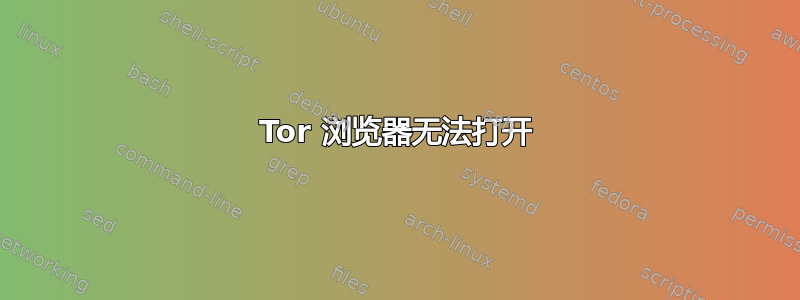
即使我没有以 root 身份登录,Tor 浏览器也无法在我的 kali VM 中打开。我还注释了“启动 tor 浏览器”中的代码,如果您以 root 身份输入,它会显示错误。因此没有显示任何错误,但当我运行 start-tor-browser.desktop 时,此脚本会打开
#!/usr/bin/env ./Browser/execdesktop
#
# This file is a self-modifying .desktop file that can be run from the shell.
# It preserves arguments and environment for the start-tor-browser script.
#
# Run './start-tor-browser.desktop --help' to display the full set of options.
#
# When invoked from the shell, this file must always be in a Tor Browser root
# directory. When run from the file manager or desktop GUI, it is relocatable.
#
# After first invocation, it will update itself with the absolute path to the
# current TBB location, to support relocation of this .desktop file for GUI
# invocation. You can also add Tor Browser to your desktop's application menu
# by running './start-tor-browser.desktop --register-app'
#
# If you use --register-app, and then relocate your TBB directory, Tor Browser
# will no longer launch from your desktop's app launcher/dock. However, if you
# re-run --register-app from inside that new directory, the script
# will correct the absolute paths and re-register itself.
#
# This file will also still function if the path changes when TBB is used as a
# portable app, so long as it is run directly from that new directory, either
# via the shell or via the file manager.
[Desktop Entry]
Type=Application
Name=Tor Browser Setup
GenericName=Web Browser
Comment=Tor Browser is +1 for privacy and -1 for mass surveillance
Categories=Network;WebBrowser;Security;
Exec=sh -c '"$(dirname "$*")"/Browser/start-tor-browser --detach || ([ ! -x "$(dirname "$*")"/Browser/start-tor-browser ] && "$(dirname "$*")"/start-tor-browser --detach)' dummy %k
X-TorBrowser-ExecShell=./Browser/start-tor-browser --detach
Icon=web-browser
StartupWMClass=Tor Browser
答案1
将目录更改为 tor 包所在的目录。例如,如果它位于 Downloads 文件夹中,请使用
cd Downloads
现在找到 tor 文件夹(假设它是 tor-desktop)
cd tor-desktop
前往 bin 文件夹
cd bin
现在,使用以下方式启动浏览器
./start-tor-browser.desktop --browser
浏览器应该打开。
答案2
在终端中使用此命令启动浏览器(从您的首选文件位置,即您保存文件的位置start-tor-browser.desktop):
./start-tor-browser.desktop --browser
或者
./Browser/start-tor-browser --detach


