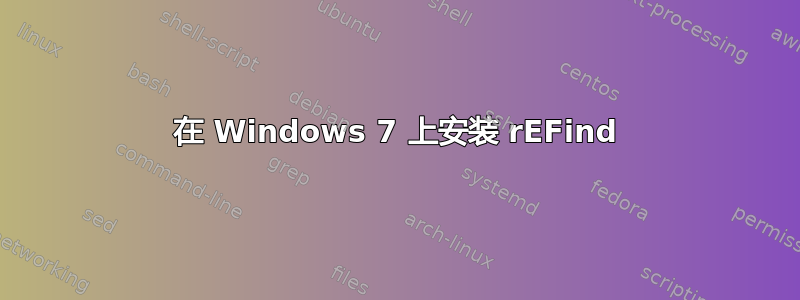
我正在尝试从 Windows 7 切换到 Arch Linux(在 VM 中使用它多年,现在准备 100% 使用它)。
我要做的第一件事是使用 rEFind 启动计算机。
我尝试按照 rEFind 网站上的说明进行安装,但似乎不起作用:
> bcdedit /set "{bootmgr}" path \EFI\refind\refind_x64.efi
The parameter is incorrect.
> bcdedit /set '{bootmgr}' path \EFI\refind\refind_x64.efi
The element data type specified is not recognized, or does not apply to the
specified entry.
Run "bcdedit /?" for command line assistance.
Element not found.
我还尝试使用 Visual BCD Editor(v0.9.3.0,我能找到的最新版本)来更改条目{bootmgr}。没有ApplicationDevice ApplicationPath条目,如果我通过添加 0x11000001 的条目来强制它,它不会被添加:
有任何想法吗?
答案1
好吧,我最终只是根据官方说明。我应该使用它而不是 BCD,因为 BCD 是 Windows 特有的东西。
rEFInd 现在启动并显示存储在另一个分区中的我的 Linux 条目。



