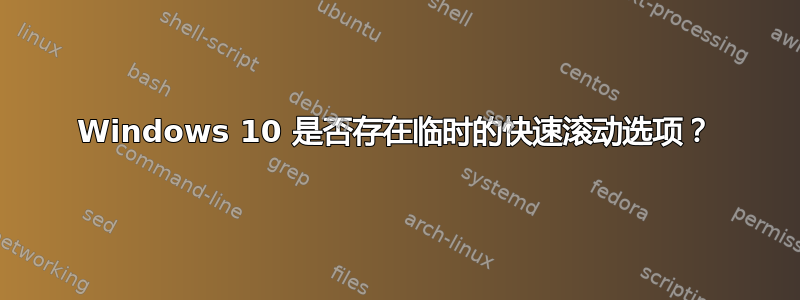
在 Windows 10 中是否有一种方法/软件(最好是内置的),无需“永久”调整默认滚动设置,而是通过例如按住按钮等方式暂时将滚动速度提高一倍。
我喜欢滚动的默认设置,但有时我真的希望我可以按住一个按钮来暂时获得超级速度来滚动浏览一个大列表。
很少有程序(例如 vscode)内置有此功能,我认为按住“alt”键即可快速滚动,但我希望有一种适用于整个 Windows 10 的更通用的工作方法。
答案1
下列自动热键Shift当滚动时按下 ,脚本将使滚轮滚动速度加快三倍:
$+WheelUp:: ; "$" for physical wheel event, not when sent as below
Send {WheelUp 3} ; The 3 means "Send 3 times" and can be altered
return
$+WheelDown::
Send {WheelDown 3}
return
将脚本放入.ahk文件中。双击启动进行测试。它将在托盘栏中显示一个绿色“H”图标,您可以右键单击退出。一旦证明运行正常,您可以将其放入启动文件夹中。
答案2
这是 @harrymc 答案的更新版本,适用于 AutoHotkey v2。我还添加了忽略某些应用程序的功能:
#Requires AutoHotkey v2.0
#SingleInstance Force
; Array of windows to ignore
ignoredWindows := ["ahk_exe code.exe", "ahk_exe code_ignore.exe", "ahk_exe minecraftlauncher.exe", "ahk_exe minecraft.exe"]
; Function to check if any of the specified windows is active
IsIgnoredWindowActive() {
for window in ignoredWindows {
if (WinActive(window))
return true
}
return false
}
; Special Keys: https://autohotkey.com/docs/Hotkeys.htm
; ! = alt
; + = shift
; ^ = ctrl
; # = win
$!WheelUp::
{
if (!IsIgnoredWindowActive()) {
Send("{WheelUp 5}")
}
return
}
$!WheelDown::
{
if (!IsIgnoredWindowActive()) {
Send("{WheelDown 5}")
}
return
}


