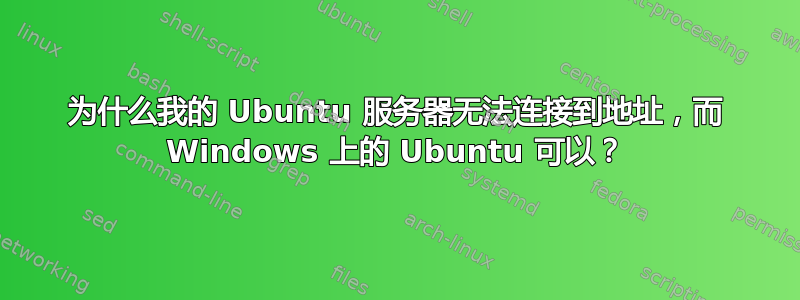
我想要下载来自欧洲生物信息学研究所的文件。当我在实验室的 Ubuntu 服务器上使用 wget 或 axel 时,它会永远暂停。但是,当我使用安装在 Windows 上的 Ubuntu 作为 Windows 的 Linux 子系统时,它运行良好。请注意,服务器和我的 Linux 使用相同的公共 IP,因此它们应该可以同样访问 ebi 服务器。我尝试 ping ftp.sra.ebi.ac.uk。同样,它在我的 PC 上运行良好,但在服务器上永远暂停:
ping ftp.sra.ebi.ac.uk
PING oy-ftp-sra.ebi.ac.uk (193.62.192.7) 56(84) bytes of data.
这个问题一直困扰着我和其他实验室成员。希望有人能帮忙。
谢谢你!
IK002.bam.bai 的 Wget 日志:
我自己的机器:
$ wget ftp://ftp.sra.ebi.ac.uk/vol1/run/ERR258/ERR2583795/IK002.bam.bai
Will not apply HSTS. The HSTS database must be a regular and
non-world-writable file. ERROR: could not open HSTS store at
'/home/john/.wget-hsts'. HSTS will be disabled.
--2019-09-02 16:20:54-- ftp://ftp.sra.ebi.ac.uk/vol1/run/ERR258/ERR2583795/IK002.bam.bai
=> ‘IK002.bam.bai’ Resolving ftp.sra.ebi.ac.uk (ftp.sra.ebi.ac.uk)... 193.62.192.7 Connecting to ftp.sra.ebi.ac.uk
(ftp.sra.ebi.ac.uk)|193.62.192.7|:21... connected. Logging in as
anonymous ... Logged in!
==> SYST ... done. ==> PWD ... done.
==> TYPE I ... done. ==> CWD (1) /vol1/run/ERR258/ERR2583795 ... done.
==> SIZE IK002.bam.bai ... 7987872
==> PASV ... done. ==> RETR IK002.bam.bai ... done. Length: 7987872 (7.6M) (unauthoritative)
IK002.bam.bai 100%[===============>] 7.62M 60.3KB/s in 2m
12s
2019-09-02 16:23:13 (59.1 KB/s) - ‘IK002.bam.bai’ saved [7987872]
服务器:
$ wget ftp://ftp.sra.ebi.ac.uk/vol1/run/ERR258/ERR2583795/IK002.bam.bai
--2019-09-02 16:22:46-- ftp://ftp.sra.ebi.ac.uk/vol1/run/ERR258/ERR2583795/IK002.bam.bai
=> ‘IK002.bam.bai’ Resolving ftp.sra.ebi.ac.uk (ftp.sra.ebi.ac.uk)... 193.62.192.7 Connecting to ftp.sra.ebi.ac.uk
(ftp.sra.ebi.ac.uk)|193.62.192.7|:21... failed: Connection timed out.
Retrying.
--2019-09-02 16:24:58-- ftp://ftp.sra.ebi.ac.uk/vol1/run/ERR258/ERR2583795/IK002.bam.bai
(try: 2) => ‘IK002.bam.bai’ Connecting to ftp.sra.ebi.ac.uk
(ftp.sra.ebi.ac.uk)|193.62.192.7|:21... failed: Connection timed out.
Retrying.
$ sudo traceroute --icmp 193.62.192.7
traceroute to 193.62.192.7 (193.62.192.7), 30 hops max, 60 byte packets
1 * * *
2 * * *
3 * * *
4 * * *
5 * * *
6 * * *
7 * * *
8 * * *
9 * * *
10 * * *
11 * * *
12 * * *
13 * * *
14 * * *
15 * * *
16 * * *
17 * * *
18 * * *
19 * * *
20 * * *
21 * * *
22 * * *
23 * * *
24 * * *
25 * * *
26 * * *
27 * * *
28 * * *
29 * * *
30 * * *
$ ip -4 route get 193.62.192.7
193.62.192.7 via 10.10.0.254 dev eno1 src 10.10.0.195 uid 1000
cache
$ ip -4 route show match 193.62.192.7
default via 10.10.0.254 dev eno1 proto dhcp src 10.10.0.195 metric 100


