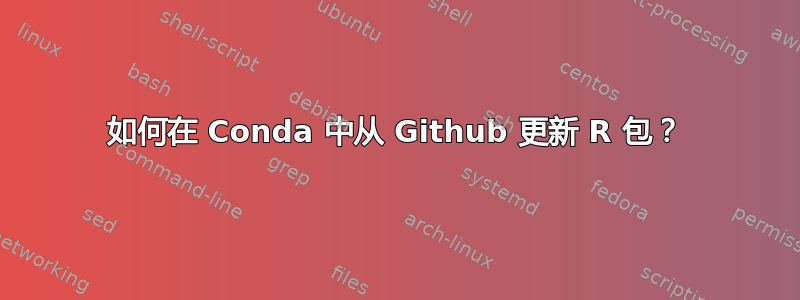
我在使用 Anaconda 的 r-essentials 包中的 r-repr 包时遇到了一个问题,导致我无法在 jupyter 笔记本中执行时间序列的代码,如该包的 github 上所述:https://github.com/IRkernel/repr/issues/117
令人高兴的是,上面的链接还看到该问题已通过软件包的 Github 存储库上的提交 505a052 得到修复。
遗憾的是,我没有成功实施此更新 - conda 没有为 r-repr 包提供此更新,当我尝试从 conda 下载提交时,如下所述:https://stackoverflow.com/questions/19042389/conda-installing-upgrading-directly-from-github ,我无法让它工作,收到此错误:
ERROR: Command errored out with exit status 1:
command: 'C:\Users\Owner\Anaconda3\envs\tester\python.exe' -c 'import sys, setuptools, tokenize; sys.argv[0] = '"'"'C:\\Users\\Owner\\AppData\\Local\\Temp\\pip-req-build-8fj3m_ve\\setup.py'"'"'; __file__='"'"'C:\\Users\\Owner\\AppData\\Local\\Temp\\pip-req-build-8fj3m_ve\\setup.py'"'"';f=getattr(tokenize, '"'"'open'"'"', open)(__file__);code=f.read().replace('"'"'\r\n'"'"', '"'"'\n'"'"');f.close();exec(compile(code, __file__, '"'"'exec'"'"'))' egg_info --egg-base pip-egg-info
cwd: C:\Users\Owner\AppData\Local\Temp\pip-req-build-8fj3m_ve\
Complete output (5 lines):
Traceback (most recent call last):
File "<string>", line 1, in <module>
File "C:\Users\Owner\Anaconda3\envs\tester\lib\tokenize.py", line 447, in open
buffer = _builtin_open(filename, 'rb')
FileNotFoundError: [Errno 2] No such file or directory: 'C:\\Users\\Owner\\AppData\\Local\\Temp\\pip-req-build-8fj3m_ve\\setup.py'
----------------------------------------
ERROR: Command errored out with exit status 1: python setup.py egg_info Check the logs for full command output.
我甚至尝试在运行 R 内核的 Jupyter 笔记本中以在 R 或 R studio 中的方式(install.packages('repr'))更新包,但它破坏了整个 Anaconda 安装。
是否有人知道在 conda 中发起相关提交或更新此包的最佳方法?
答案1
如果有人在 jupyter 笔记本中运行 repr 包时遇到此问题,我发现解决方法不是通过 github 更新包,也不是从 jupyter 笔记本以正常的 cran 方式安装(install.packages('repr'))(正如我所提到的,这样做破坏了我的安装)。
相反,我发现在 anaconda 中安装 RStudio、启动它并从那里使用 install.packages('repr') 可以让我成功更新包。然后我就可以毫无问题地使用同一个 jupyter 笔记本了。


