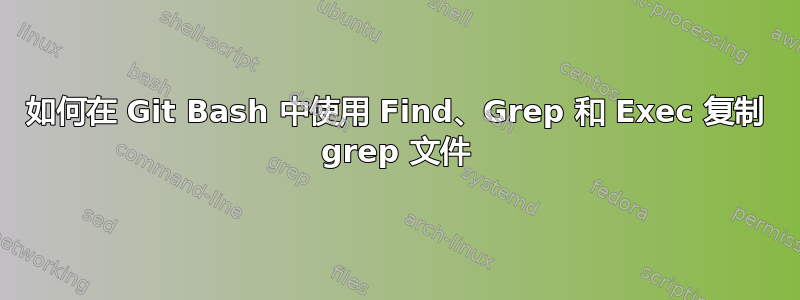
我到处寻找答案,但似乎没有找到任何答案。在 Git Bash 中,我需要弄清楚如何获取使用 grep 找到的文件并将其复制到其他地方。说明是使用 find、grep 和 exec 命令来执行此操作。我使用 grep 命令(即 grep -rli [搜索词] *)找到了需要复制的文件,那么如何将其放入 find exec 命令中进行复制?
答案1
您可以使用:
find . -name "*.exe" -exec cp {} ~/Documents \;
不确定为什么需要使用 exec,但除此之外,您还可以使用例如:
find . -name "*.exe" | grep something | xargs cp -t ~/Documents
find . -name "*.exe" | grep something | xargs -I {} cp {} ~/Documents # more intuitive with placeholders


