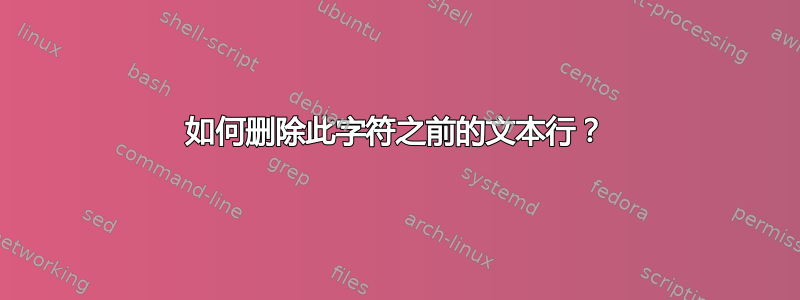
假设我有这个小文本文件,例如原因。
[email protected]:948
[email protected]:11111===
[email protected]:123
我该如何删除之前的所有文字===?
我使用 Windows 10,因此不需要任何有关 Linux 的东西。
答案1
- Ctrl+H
- 找什么:
^.*(?====) - 用。。。来代替:
LEAVE EMPTY - 检查环绕
- 检查正则表达式
- 取消选中
. matches newline - Replace all
解释:
^ # beginning of line
.* # 0 or more any character but newline
(?= # positive lookahead, make sure we have after:
=== # 3 equal sign
) # end lookahead
给定示例的结果:
[email protected]:948
===
[email protected]:123
屏幕截图(之前):
屏幕截图(之后):
答案2
按照顺序应该可以完成你想要的事情
CTRL+H打开查找和Replace窗口- 选择
Search mode为Regular expression并选择matches newline Find what在字段中输入以下正则表达式^.*(?=(\===))(将 === 替换为您想要的任何字符集)- 保持
Replace with字段为空 - 将光标保持在文件的第一个字符之前并保持
Direction向下 - 点击
Replace按钮




