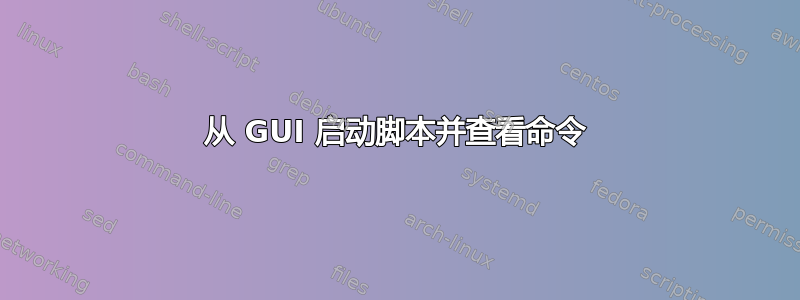
我试图通过显式启动的实例从 GUI 运行脚本来避免 Gnome 中缺少桌面快捷方式konsole:
#!/usr/bin/sh
set -x
konsole --hold -e echo test
当我在终端中测试它时,该命令会打印在我启动脚本的窗口中从:
[zorath@localhost sav]$ ./test.sh
+ konsole --hold -e echo test
当我从 GUI 启动它时,“+”行被吞掉了。有什么技巧可以在新窗口中打印命令以及脚本输出吗?
答案1
不要echo test在由 启动的 shell 中运行konsole,而是在打开跟踪的情况下启动 shell,然后echo test运行那:
konsole --hold -e sh -x -c 'echo test'
根据如何konsole处理参数-e(我没有konsole安装来测试),您可能必须使用
konsole --hold -e "sh -x -c 'echo test'"


