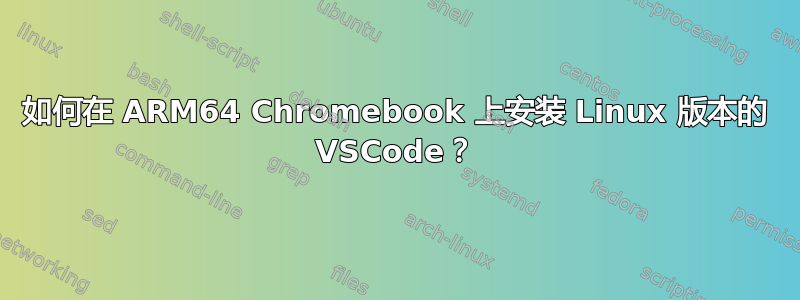
我收到以下错误是不是因为我的 Chromebook 采用的是 ARM64 芯片而不是 Intel 芯片?
Reading package lists... Done Building dependency tree
Reading state information... Done Note, selecting 'code:amd64' instead of './code_1.38.1-1568209190_amd64 (1).deb' Some packages could not be installed. This may mean that you have requested an impossible situation or if you are using the unstable distribution that some required packages have not yet been created or been moved out of Incoming. The following information may help to resolve the situation:
The following packages have unmet dependencies: code:amd64 : Depends: libnotify4:amd64 but it is not installable Depends: libnss3:amd64 (>= 2:3.26) but it is not installable Depends: apt:amd64 but it is not installable Depends: libxkbfile1:amd64 but it is not installable Depends: libsecret-1-0:amd64 but it is not installable Depends: libgtk-3-0:amd64 (>= 3.10.0) but it is not installable Depends: libxss1:amd64 but it is not installable E: Unable to correct problems, you have held broken packages.
从以下网址下载 .deb 文件后,我收到上述消息https://code.visualstudio.com对于启用了 Linux(Debian)的 Chromebook,并在终端中输入此命令:
sudo apt install ./code_1.38.1-1568209190_amd64\ (1).deb
微软在这里提供了“基于 Debian 和 Ubuntu 的发行版”的说明:https://code.visualstudio.com/docs/setup/linux。
答案1
我收到以下错误是不是因为我的 Chromebook 采用的是 ARM64 芯片而不是 Intel 芯片?
目前,Microsoft 编译的 Visual Studio Code 仅支持 x86 处理器。您收到的有关 AMD64 未满足依赖关系的错误消息表明了这一事实。
由于 Visual Studio Code 是开源的,因此开源社区已经涵盖了 ARM 支持。
答案2
ARM64 版本的 Visual Studio Code 现已在 VS 网站上提供:
https://code.visualstudio.com/下载
(适用于 Debian/Ubuntu 和 Redhat/Fedora)
答案3
我最近在谷歌论坛上问了同样的问题,有个人帮了我,他给了我一个 Github 链接和一些提供 Debian 文件的代码,我启用了 Linux 并右键单击该文件,选择使用 Linux 下载,经过短暂的等待和启动后,我的 Chromebook 上就有了 VS 代码。
这里有说明和链接,如果您跳过第 1 部分,只需单击链接并下载即可。
步骤 1;curl -Lhttps://aka.ms/linux-arm64-deb> 代码_arm64.deb
第 2 步;sudo apt install ./code_arm64.deb
您也可以像我一样右键单击文件并单击使用 Linux 安装,不需要终端,但您必须启用 Linux。


