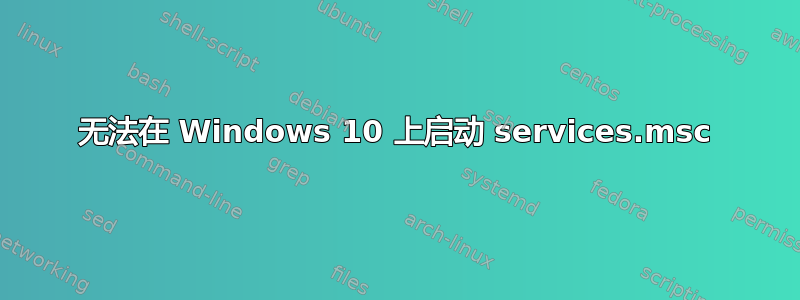
我目前无法从我的 Windows 10 计算机启动 services.msc 面板。
以下是我从窗口得到的完整法语信息:
控制台 MMC 无法创建该组件,以供策略使用者使用。名称:服务 CLSID:{58221C66-EA27-11CF-ADCF-00AA00A80033}
翻译:由于强制执行的用户策略,MMC 无法创建此管理单元
Regsvr32 Msxml.dll=> 未找到模块Regsvr32 Msxml2.dll=> 未找到模块Regsvr32 Msxml3.dll=> 成功- 安装“Microsoft XML Parser (MSXML) 3.0 Service Pack 4 (SP4)”
SFC /scannow
不幸的是,即使重新启动,我仍然无法打开 services.msc
运行以下命令(Get-Acl -Path "HKLM:\SOFTWARE\Microsoft\MMC\SnapIns\{58221C66-EA27-11CF-ADCF-00AA00A80033}"| Format-List *)将得到以下输出:
PSPath : Microsoft.PowerShell.Core\Registry::HKEY_LOCAL_MACHINE\SOFTWARE\Microsoft\MMC\SnapIns\{58221C66-EA27-11CF-ADCF-00AA00A80033}
PSParentPath : Microsoft.PowerShell.Core\Registry::HKEY_LOCAL_MACHINE\SOFTWARE\Microsoft\MMC\SnapIns
PSChildName : {58221C66-EA27-11CF-ADCF-00AA00A80033}
PSDrive : HKLM
PSProvider : Microsoft.PowerShell.Core\Registry
CentralAccessPolicyId :
CentralAccessPolicyName :
Path : Microsoft.PowerShell.Core\Registry::HKEY_LOCAL_MACHINE\SOFTWARE\Microsoft\MMC\SnapIns\{58221C66-EA27-11CF-ADCF-00AA00A80033}
Owner : AUTORITE NT\Système
Group : AUTORITE NT\Système
Access : {System.Security.AccessControl.RegistryAccessRule, System.Security.AccessControl.RegistryAccessRule, System.Security.AccessControl.RegistryAccessRule,
System.Security.AccessControl.RegistryAccessRule...}
Sddl : O:SYG:SYD:AI(A;CIID;KR;;;BU)(A;CIID;KA;;;BA)(A;CIID;KA;;;SY)(A;CIIOID;KA;;;CO)(A;CIID;KR;;;AC)(A;CIID;KR;;;S-1-15-3-1024-1065365936-1281604716-3511738428-1654721687
-432734479-3232135806-4053264122-3456934681)
AccessToString : BUILTIN\Utilisateurs Allow ReadKey
BUILTIN\Administrateurs Allow FullControl
AUTORITE NT\Système Allow FullControl
CREATEUR PROPRIETAIRE Allow FullControl
AUTORITÉ DE PACKAGE D’APPLICATION\TOUS LES PACKAGES D’APPLICATION Allow ReadKey
S-1-15-3-1024-1065365936-1281604716-3511738428-1654721687-432734479-3232135806-4053264122-3456934681 Allow ReadKey
AuditToString :
AccessRightType : System.Security.AccessControl.RegistryRights
AccessRuleType : System.Security.AccessControl.RegistryAccessRule
AuditRuleType : System.Security.AccessControl.RegistryAuditRule
AreAccessRulesProtected : False
AreAuditRulesProtected : False
AreAccessRulesCanonical : True
AreAuditRulesCanonical : True
答案1
英文的错误信息可能看起来更像这样:
MMC could not create the snap-in, the snap-in might not have been installed correctly.
Name: Services
CLSID:{58221C66-EA27-11CF-ADCF-00AA00A8033}
此管理单元模块“服务”在注册表中的键处定义
HKEY_LOCAL_MACHINE\SOFTWARE\Microsoft\MMC\SnapIns\{58221C66-EA27-11CF-ADCF-00AA00A80033}。
那里定义的处理程序filemgmt.dll可能已损坏或丢失。
首先尝试运行提升的命令提示符并输入以下命令:
regsvr32 filemgmt.dll
我猜你会收到一条错误消息,但如果没有,请尝试再次运行服务。
如果这不起作用,请运行 证监会/扫描 按照链接中所述查看 Windows 是否已损坏。


