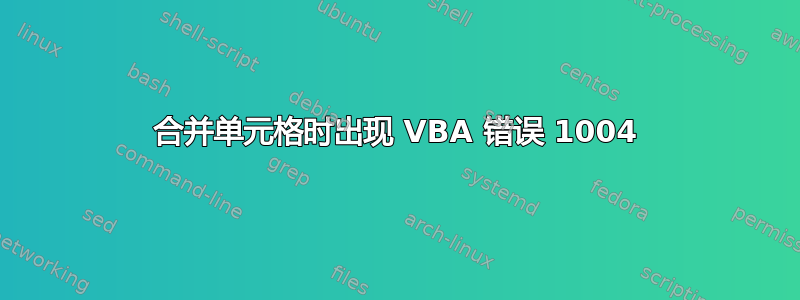
我不知道如何使用 VBA 编程,我正在尝试合并 Excel 表中每 13 个单元格重复一次的单元格。我能够找到下面的代码,但当我应用它时,我收到错误“运行时错误‘1004’:应用程序定义或对象定义错误”,当我调试时,我得到指示,问题出在 .Merge 行中
有人能帮我吗??
Sub Test()
TitleRow = 1 'if title contain more than one row, change the value 1 to the actual number of rows'
i = 0
Application.DisplayAlerts = False
Do
Set StartCell = ActiveSheet.Range("B" & (TitleRow + 13 * i + 1))
Set EndCell = ActiveSheet.Range("B" & (TitleRow + 13 * i + 13))
With ActiveSheet.Range(StartCell, EndCell)
.Merge
.VerticalAlignment = xlCenter
.HorizontalAlignment = xlCenter
End With
i = i + 1
Loop Until Range("B" & (TitleRow + 13 * i) + 1) = ""
Application.DisplayAlerts = True
End Sub


