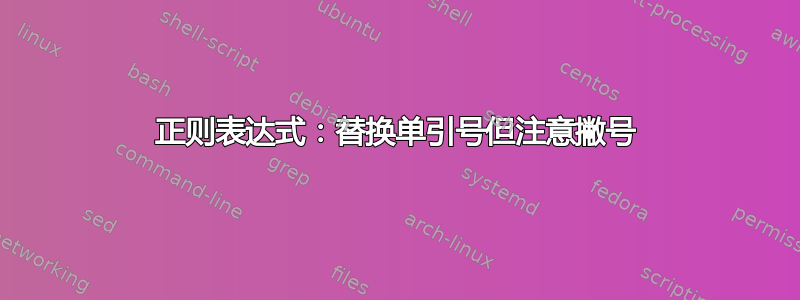
(我确信这个问题已经有人问过了,但我找不到它。)
我需要将单引号之间的所有内容替换为\enquote{},将捕获的内容放在花括号内。使用双引号,我可以这样做:
- 寻找:
"(.*?)" - 代替:
\\enquote{$1}
但是单引号存在明显的撇号问题。有办法解决这个问题吗?
例子:
He said, 'it's always sunny here.'
答案1
一种多步骤方法:
- 使用搜索和替换,“全部替换”以替换
space+'为
适当的内容(例如空格+“) - 重复 .1
'+space。 - 您可能还必须
'.处理......
(例如,'在句子末尾,以及在行末 -
以及在行首如何?) - 现在使用搜索和替换来替换
'剩余"的
实例并手动选择是否替换(是/否)。
要让这个与自动化流程一起工作吗?
这至少有点困难,我对此非常感兴趣...
如果你能找到一种方法来用正则表达式表达上面的搜索项(即$ man re_format),那么你可能至少已经部分实现了自动化。
这https://www.regular-expressions.info/wordboundaries.html可能会有所帮助,但我认为\b并非所有正则表达式实现都提供此功能。
答案2
由于您没有提供您使用的语言/工具,我给出了使用 Notepad++ 的解决方案。
- Ctrl+H
- 找什么:
\w'\w(*SKIP)(*FAIL)|'(.+?)'(?!\w) - 用。。。来代替:
\\enquote{$1} - 查看 环绕
- 查看 正则表达式
- 查看
. matches newline* - Replace all
解释:
\w # 1 word character
' # single quote (in fact an apostrophe)
\w # 1 word character
(*SKIP) # skip this match
(*FAIL) # abort this match (don't considere the apostrophe)
| # OR
' # single quote
(.+?) # group 1, 1 or more any character, not greedy
' # single quote
(?!\w) # only if not followed by a word character
屏幕截图(之前):
屏幕截图(之后):




