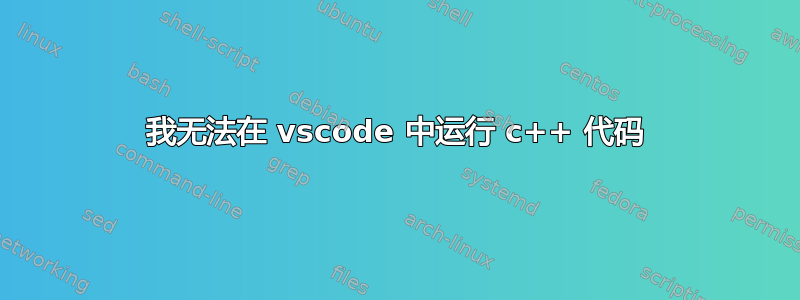
cd "/home/furkan/Desktop/denemee/" && g++ Untitled-1.cpp -o Untitled-1 && "/home/furkan/Desktop/denemee/"Untitled-1
/usr/lib/gcc/x86_64-linux-gnu/7/../../../x86_64-linux-gnu/Scrt1.o: In function `_start':
(.text+0x20): undefined reference to `main'
collect2: error: ld returned 1 exit status
它出现了这样的错误。我该怎么办?
代码:
#include<iostream>
using namespace std;
int main()
{
cout << "hello world" << endl;
return 0;
}
答案1
尝试保存您的代码,vscode 倾向于将工作留给您,从而使您在空文件上运行 gcc,导致 main() 未定义。
尝试“cd”到你的代码库路径并“cat”你的文件来查看。


