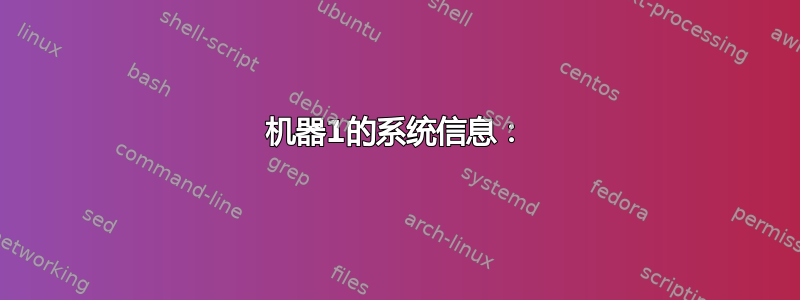
我在两台基本相同的 Linux 机器上运行同一个 Dockerfile。它在一台机器上工作正常,在另一台机器上却失败了,并显示以下消息:
standard_init_linux.go:211: exec user process caused "exec format error"
我将 Dockerfile 缩减到最小:
FROM xxxx/debian:jessie_2017-03-23_armhf
CMD echo "Hello World"
机器1的系统信息:
docker 版本
Client:
Version: 18.09.7
API version: 1.39
Go version: go1.10.4
Git commit: 2d0083d
Built: Fri Aug 16 14:19:38 2019
OS/Arch: linux/amd64
Experimental: false
Server:
Engine:
Version: 18.09.7
API version: 1.39 (minimum version 1.12)
Go version: go1.10.4
Git commit: 2d0083d
Built: Thu Aug 15 15:12:41 2019
OS/Arch: linux/amd64
Experimental: false
docker 系统信息
Containers: 204
Running: 0
Paused: 0
Stopped: 204
Images: 69
Server Version: 18.09.7
Storage Driver: aufs
Root Dir: /var/lib/docker/aufs
Backing Filesystem: extfs
Dirs: 466
Dirperm1 Supported: true
Logging Driver: json-file
Cgroup Driver: cgroupfs
Plugins:
Volume: local
Network: bridge host macvlan null overlay
Log: awslogs fluentd gcplogs gelf journald json-file local logentries splunk syslog
Swarm: inactive
Runtimes: runc
Default Runtime: runc
Init Binary: docker-init
containerd version:
runc version: N/A
init version: v0.18.0 (expected: fec36.....)
Security Options:
apparmor
seccomp
Profile: default
Kernel Version: 4.4.0-154-generic
Operating System: Linux Mint 18.1
OSType: linux
Architecture: x86_64
CPUs: 8
Total Memory: 31.31GiB
Name: some_namx
ID: ABCU:F34S:12BA:1Y67:N692:HERA:SGTZ:1278:34O8:XZ45:2N6K:COHJ
Docker Root Dir: /var/lib/docker
Debug Mode (client): false
Debug Mode (server): false
Registry: https://index.docker.io/v1/
Labels:
Experimental: false
Insecure Registries:
xxx.yyy.zzz.ab:1234
127.0.0.0/8
Live Restore Enabled: false
更多信息
dpkg -l | grep docker
ii docker 1.5-1 amd64 System tray for KDE3/GNOME2 docklet applications
rc docker-engine 17.05.0~ce-0~ubuntu-xenial amd64 Docker: the open-source application container engine
ii docker.io 18.09.7-0ubuntu1~16.04.5 amd64 Linux container runtime
dpkg --print-architecture amd64
dpkg --print-foreign-architectures i386
lscpu
Architecture: x86_64 CPU
op-mode(s): 32-bit, 64-bit
Byte Order: Little Endian
CPU(s): 8
On-line CPU(s) list: 0-7
Thread(s) per core: 2
Core(s) persocket: 4
Socket(s): 1
NUMA node(s): 1
Vendor ID: GenuineIntel
CPU family: 6
Model: 158
Model name: Intel(R) Core(TM) i7-7700K CPU @ 4.20GHz
Stepping: 9
CPU MHz: 1329.234
CPU max MHz: 4500.0000
CPU min MHz: 800.0000
BogoMIPS: 8399.90
Virtualization: VT-x
L1d cache: 32K
L1i cache: 32K
L2 cache: 256K
L3 cache: 8192K
NUMA node0 CPU(s): 0-7
Flags: fpu vme de pse tsc msr pae mce cx8 apic sep mtrr pge mca cmov pat pse36 clflush dts acpi mmx fxsr sse sse2 ss ht tm pbe syscall nx pdpe1gb rdtscp lm constant_tsc art arch_perfmon pebs bts rep_good nopl xtopology nonstop_tsc aperfmperf pni pclmulqdq dtes64 monitor ds_cpl vmx est tm2 ssse3 sdbg fma cx16 xtpr pdcm pcid sse4_1 sse4_2 x2apic movbe popcnt tsc_deadline_timer aes xsave avx f16c rdrand lahf_lm abm 3dnowprefetch epb invpcid_single intel_pt ssbd ibrs ibpb stibp kaiser tpr_shadow vnmi flexpriority ept vpid fsgsbase tsc_adjust bmi1 hle avx2 smep bmi2 erms invpcid rtm mpx rdseed adx smap clflushopt xsaveopt xsavec xgetbv1 dtherm ida arat pln pts hwp hwp_notify hwp_act_window hwp_epp md_clear flush_l1d
lsb_release -a
No LSB modules are available.
Distributor ID: LinuxMint
Description: Linux Mint 18.1 Serena
Release: 18.1
Codename: serena
docker run golang go version go version go1.13.3 linux/amd64
docker run mplatform/mquery golang Image: golang * Manifest List: Yes
* Supported platforms:
- linux/amd64
- linux/arm/v7
- linux/arm64
- linux/386
- linux/ppc64le
- linux/s390x
- windows/amd64:10.0.14393.3274
- windows/amd64:10.0.17134.1069
- windows/amd64:10.0.17763.805
机器2的系统信息:
docker 版本
Client:
Version: 18.09.7
API version: 1.39
Go version: go1.10.4
Git commit: 2d0083d
Built: Fri Aug 16 14:19:38 2019
OS/Arch: linux/amd64
Experimental: false
Server:
Engine:
Version: 18.09.7
API version: 1.39 (minimum version 1.12)
Go version: go1.10.4
Git commit: 2d0083d
Built: Thu Aug 15 15:12:41 2019
OS/Arch: linux/amd64
Experimental: false
docker 系统信息
Containers: 262
Running: 0
Paused: 0
Stopped: 262
Images: 160
Server Version: 18.09.7
Storage Driver: aufs
Root Dir: /var/lib/docker/aufs
Backing Filesystem: extfs
Dirs: 734
Dirperm1 Supported: true
Logging Driver: json-file
Cgroup Driver: cgroupfs
Plugins:
Volume: local
Network: bridge host macvlan null overlay
Log: awslogs fluentd gcplogs gelf journald json-file local logentries splunk syslog
Swarm: inactive
Runtimes: runc
Default Runtime: runc
Init Binary: docker-init
containerd version:
runc version: N/A
init version: v0.18.0 (expected: fec36....)
Security Options:
apparmor
seccomp
Profile: default
Kernel Version: 4.4.0-165-generic
Operating System: Ubuntu 16.04.3 LTS
OSType: linux
Architecture: x86_64
CPUs: 1
Total Memory: 3.859GiB
Name: a_name
ID: 1246:XV56:89G5:O8AM:2W9A:LEGO:1HJS:WG1K:SKAN:EPOX:ONCA:CA24
Docker Root Dir: /var/lib/docker
Debug Mode (client): false
Debug Mode (server): false
Registry: https://index.docker.io/v1/
Labels:
Experimental: false
Insecure Registries:
127.0.0.0/8
Live Restore Enabled: false
更多信息:
dpkg | grep docker
ii docker 1.5-1 amd64 System tray for KDE3/GNOME2 docklet applications
ii docker.io 18.09.7-0ubuntu1~16.04.5 amd64 Linux container runtime
dpkg --print-architecture
amd64
dpkg --print-foreign-architectures
i386
lscpu
Architecture: x86_64
CPU op-mode(s): 32-bit, 64-bit
Byte Order: Little Endian
CPU(s): 1
On-line CPU(s) list: 0
Thread(s) per core: 1
Core(s) per socket: 1
Socket(s): 1
NUMA node(s): 1
Vendor ID: GenuineIntel
CPU family: 6
Model: 79
Model name: Intel(R) Xeon(R) CPU E5-2620 v4 @ 2.10GHz
Stepping: 1
CPU MHz: 2096.015
BogoMIPS: 4192.03
L1d cache: 32K
L1i cache: 32K
L2 cache: 256K
L3 cache: 20480K
NUMA node0 CPU(s): 0
Flags: fpu vme de pse tsc msr pae mce cx8 apic sep mtrr pge mca cmov pat pse36 clflush mmx fxsr sse sse2 ss ht pbe syscall nx pdpe1gb lm constant_tsc rep_good nopl xtopology nonstop_tsc pni pclmulqdq dtes64 ds_cpl ssse3 sdbg fma cx16 xtpr pcid dca sse4_1 sse4_2 movbe popcnt aes xsave avx f16c rdrand hypervisor lahf_lm abm 3dnowprefetch invpcid_single kaiser fsgsbase bmi1 hle avx2 bmi2 erms invpcid rtm xsaveopt cqm_llc cqm_occup_llc cqm_mbm_total cqm_mbm_local arat
lsb_release -a
No LSB modules are available.
Distributor ID: Ubuntu
Description: Ubuntu 16.04.3 LTS
Release: 16.04
Codename: xenial
docker run golang go version
go version go1.13.3 linux/amd64
docker run mplatform/mquery golang
Image: golang
* Manifest List: Yes
* Supported platforms:
- linux/amd64
- linux/arm/v7
- linux/arm64
- linux/386
- linux/ppc64le
- linux/s390x
- windows/amd64:10.0.14393.3274
- windows/amd64:10.0.17134.1069
- windows/amd64:10.0.17763.805
第一个(在 Jenkins 服务器上)运行正常,而第二个因给定错误而失败。可能是什么问题?我没有主意了!谢谢!
答案1
从图像上的标签来看,您似乎正在尝试在基于 x86 的主机上运行基于 ARM 的二进制文件。如果没有某种东西来解释二进制文件,这通常不会起作用。在 Linux 上,有 Qemu 和提供此支持的 binfmt_misc 内核模块。您还需要来自 qemu 的各种静态 binfmt 二进制文件来为每个架构启用此功能。
在 Debian 上,静态二进制文件在软件包中可用,qemu-user-static但有一个问题。在稳定版中,Debian 不会以支持 chroot 类型环境的方式加载这些二进制文件,就像 Debian 中那样,它会在容器内查找 qemu 静态二进制文件,而不是使用主机上的文件。请参阅这个问题并考虑以不同的方式安装二进制文件或使用不稳定的版本。
当所有配置正确后,您应该看到以下内容:
$ cat /proc/sys/fs/binfmt_misc/qemu-arm
enabled
interpreter /usr/bin/qemu-arm-static
flags: OCF
offset 0
magic 7f454c4601010100000000000000000002002800
mask ffffffffffffff00fffffffffffffffffeffffff
需要注意两个重要事项:首先,binfmt_misc 和 qemu-arm 目录和文件是否存在。其次,标志部分包含一个,F以指示二进制文件已修复,不会受到容器根文件系统更改的影响。


