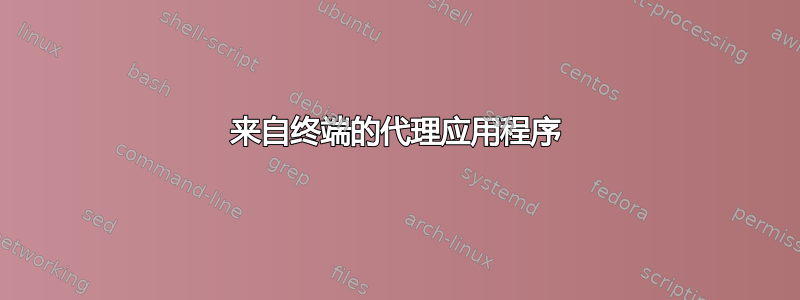
是否可以从终端启动应用程序并为其分配代理而无需修改系统代理设置?注意:我没有这台机器的管理员权限。这是一台运行 High Sierra 10.13.6 的 Mac。
答案1
许多开源工具(curl、、wget...)支持使用环境变量来设置代理。例如,下面是wget手册页的摘录:
ENVIRONMENT
Wget supports proxies for both HTTP and FTP retrievals. The standard way to
specify proxy location, which Wget recognizes, is using the following
environment variables:
http_proxy
https_proxy
If set, the http_proxy and https_proxy variables should contain the URLs
of the proxies for HTTP and HTTPS connections respectively.
ftp_proxy
This variable should contain the URL of the proxy for FTP connections.
It is quite common that http_proxy and ftp_proxy are set to the same
URL.
no_proxy
This variable should contain a comma-separated list of domain extensions
proxy should not be used for. For instance, if the value of no_proxy is
.mit.edu, proxy will not be used to retrieve documents from MIT.
答案2
如果应用程序本身没有代理选项,则可以使用商业解决方案,例如代理程序:
通过代理重定向任何互联网应用程序(浏览器、电子邮件、数据库、游戏等)的连接。
您可能需要测试此应用程序是否需要管理员权限,至少对于安装而言。
此外,由公司政策强制执行的系统范围代理可能会出现问题,您无法推翻该政策,或者该政策会干扰您想要设置的自定义代理规则。另请参阅文档:
如果您在安装 Proxifier 之前使用代理,则应禁用所有内置代理设置。然后应将您的应用程序配置为“直接”连接到互联网(而不是通过代理)。
一般来说,如果这是“我想推翻公司政策”的情况,您应该在人工/系统管理员层面处理这个问题,而不是尝试这样的变通方法。


