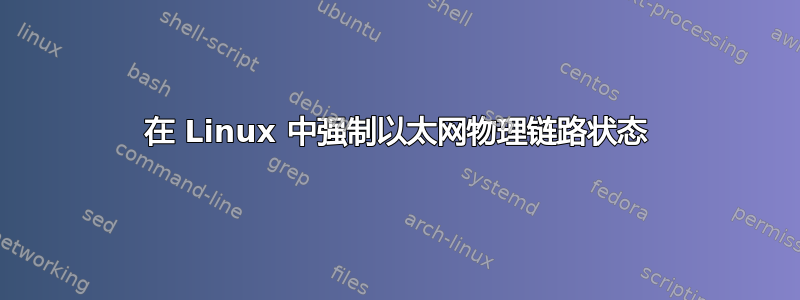
有没有一种通用的方法可以从 Linux 用户空间强制以太网物理链路状态?我知道至少英特尔 e1000 驱动程序在接口取消配置时将 PHY 置于断电状态
ifconfig eth0 down
这会导致物理链路断开(如果未启用局域网唤醒功能)。
但是,当使用 ifconfig 时,其他以太网芯片(例如 Realtek 的芯片)似乎不会修改其物理链路状态。
使用 mii-tool 重新启动自动协商会暂时关闭链接,但您可以强制彻底关闭它吗?或者您是否可以通过某些接口直接写入 PHY 寄存器来完成相同的操作?
答案1
在 r8125 realtek 驱动程序安装文件夹的自述文件中发现了这一点:
强制链接状态>
1. Force the link status when insert the driver.
If the user is in the path ~/r8125, the link status can be forced
to one of the 5 modes as following command.
# insmod ./src/r8125.ko speed=SPEED_MODE duplex=DUPLEX_MODE autoneg=NWAY_OPTION
,where
SPEED_MODE = 1000 for 1000Mbps
= 100 for 100Mbps
= 10 for 10Mbps
DUPLEX_MODE = 0 for half-duplex
= 1 for full-duplex
NWAY_OPTION = 0 for auto-negotiation off (true force)
= 1 for auto-negotiation on (nway force)
For example:
# insmod ./src/r8125.ko speed=100 duplex=0 autoneg=1
will force PHY to operate in 100Mpbs Half-duplex(nway force).
2. Force the link status by using ethtool.
a. Insert the driver first.
b. Make sure that ethtool exists in /sbin.
c. Force the link status as the following command.
# ethtool -s ethX speed SPEED_MODE duplex DUPLEX_MODE autoneg NWAY_OPTION
,where
SPEED_MODE = 1000 for 1000Mbps
= 100 for 100Mbps
= 10 for 10Mbps
DUPLEX_MODE = half for half-duplex
= full for full-duplex
NWAY_OPTION = off for auto-negotiation off (true force)
= on for auto-negotiation on (nway force)
For example:
# ethtool -s eth0 speed 100 duplex full autoneg on
will force PHY to operate in 100Mpbs Full-duplex(nway force).


