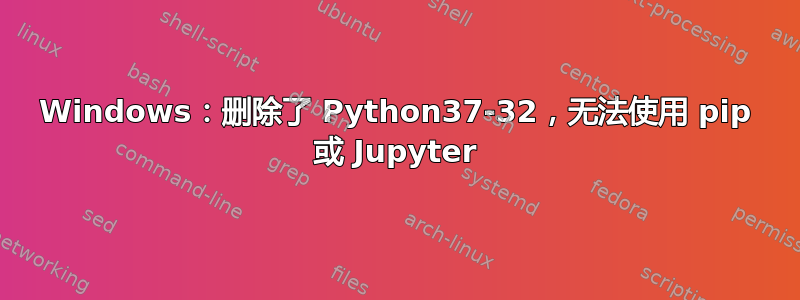
我通常不使用 Windows(老实说,一点也不喜欢)。
我的电脑上有多个 Python 版本,我删除了 Python37-32(我知道这很傻)
现在我无法Jupyter notebook在 Windows PowerShell 上使用:
'jupyter' is not recognized as an internal or external command,
operable program or batch file.
我尝试安装 jupyter 但显示:Requirement already satisfied:
我知道我可以使用 Anaconda,但我需要使用一些不同的软件包,而且只有我可以用pip
那么我该如何解决这个问题
jupyter 的位置:INFO: Could not find files for the given pattern(s).
python 的位置:C:\Users\---\AppData\Local\Microsoft\WindowsApps\python.exe
答案1
建议:
卸载 Windows Python 应用程序。
从以下位置安装您喜欢的 Python 版本Python 社区. 我目前建议Python 3.7.5。它是非 Python 3.8 的最新版本,在撰写本文时,它通过
pip(吡啶甲酸)。在安装过程中,选择自定义设置。选择以下选项:
- 安装
pip。 - 为所有用户安装 Python。
- 将 Python 添加到您的环境变量中。
- 将 Python 安装到自定义的非 Windows 文件夹中,例如
C:\Programs\Python37(避免Program Files,Program Files (x86)和您的User目录)。
- 安装
安装完成后,打开 Windows 搜索并输入
env。选择出现的链接以编辑 Windows 环境变量。Scripts确保您的环境(路径)变量中存在主 Python 安装文件夹和 Python 子文件夹的条目,例如C:\Programs\Python37和C:\Programs\Python37\Scripts(Scripts是所在pip.exe的位置)。重启电脑,然后运行
python -m pip install jupyter。或者,如果您只想要笔记本,请尝试python -m pip install notebook。




