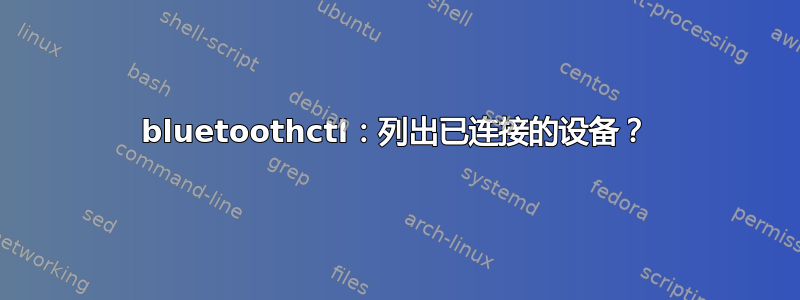
答案1
这是一个鱼壳单行(见下文狂欢)
bluetoothctl devices | cut -f2 -d' ' | while read uuid; bluetoothctl info $uuid; end|grep -e "Device\|Connected\|Name"
狂欢单行:
bluetoothctl devices | cut -f2 -d' ' | while read uuid; do bluetoothctl info $uuid; done|grep -e "Device\|Connected\|Name"
答案2
您可以使用以下方式列出已配对的设备bluetoothctl paired-devices
您可以从此列表中获取每个设备的信息,并根据bluetoothctl info
信息了解设备已连接状态。
因此在每个设备上循环 grep,Connected: yes如果是则显示名称:
bluetoothctl paired-devices | cut -f2 -d' '|
while read -r uuid
do
info=`bluetoothctl info $uuid`
if echo "$info" | grep -q "Connected: yes"; then
echo "$info" | grep "Name"
fi
done
答案3
从 bluez/bluetoothctl 5.65 ( bluetoothctl --version) 开始,我们可以使用bluetoothctl devices Connected(大写C)列出已连接的蓝牙设备。例如:
$ bluetoothctl devices Connected
Device AA:BB:CC:DD:EE:FF MY-DEVICE-NAME
如果您关心配对设备,请使用bluetoothctl devices Pairedbluez/bluetoothctl 版本 >= 5.65,或bluetoothctl paired-devicesbluez/bluetoothctl < 5.65。
答案4
跑完步后sudo bluetoothctl...
您可以键入paired-devices以查看已配对设备的列表
或list查看当前连接的控制器列表
您还可以键入info来查看有关每个设备的信息。
此处的每个命令都支持 MAC 地址的制表符补全。


